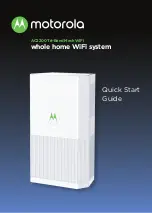4
Positioning the satellites around your
home
If you have one Satellite we recommend placing the Satellite
halfway between the Router and the area which needs
additional WiFi coverage. Note that the Satellite must be
within range of your Router’s WiFi signal in order to sync with
the Router.
If you have 2 Satellites we recommend placing your Satellites
in opposite corners of your house, but still within range of your
Router.
1
To setup the Satellite(s), first connect the supplied power
adapter between the Satellite’s power adapter and a
working electrical outlet. The Satellite’s Motorola logo on
the front of the unit should be blinking green while the unit
powers up. If the logo is not blinking green, check that the
On/Off button on the back panel is pushed in.