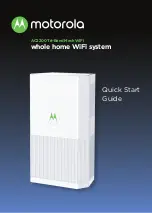2
Let’s get started
We highly recommend you use the MotoManage™ app to
configure your Motorola whole home WiFi system. In addition
to setting up your system, the app provides advanced security
for all your devices, the ability to monitor and control your
WiFi network remotely, advanced parental controls, and many
other features. If you don’t want to use the app, you can also
set the system up manually. In that case, skip to the section
Setup your Network Manually on the next page.
1
Download the MotoManage
™
app from the App Store or
Google Play to set up and manage your network.
2
Open the app and follow the steps to install your devices.
3
In the app, when asked, scan the QR code on the back of
the device labeled Router and follow the steps.
Sample label:
4
The app will then ask you if you want to install a Satellite.
Scan the QR code for the device labeled Satellite. If you
have additional Satellites, you will repeat this process for
each one. Follow the steps in the app to configure the
units.
5
Now enjoy the app. You can easily elect to keep your
original WiFi name and password, as we recommend.
The app includes basic and advanced features, which are all
available free of charge for the first month. After that you will
be able to decide whether you’d like to keep the advanced
features for a small monthly fee.