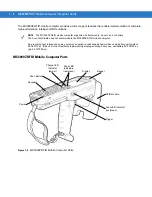3 - 2
MC3090Z RFID Mobile Computer Integrator Guide
LLRP Icons
The LLRP icon indicates radio status as described in
LLRP Menu
Tap the LLRP icon to display the option menu shown in
Figure 3-2
LLRP Menu
Table 3-1
LLRP Icon Indicators
Icon
Icon State
Indication
Green
LLRP is enabled.
Crossed icon
No radio connection or radio disconnected.
Yellow
Radio is reading at a reduced power level than set due to a cold or
degraded battery.
Red
Radio is unable to read, even at a reduced power level, due to a battery
condition.
Summary of Contents for MC3090Z
Page 1: ...MC3090Z RFID Mobile Computer Integrator Guide ...
Page 2: ......
Page 3: ...MC3090Z RFID Mobile Computer Integrator Guide 72E 125046 02 Revision A September 2010 ...
Page 6: ...iv MC3090Z RFID Mobile Computer Integrator Guide ...
Page 12: ...x MC3090Z RFID Mobile Computer Integrator Guide ...
Page 18: ...1 6 MC3090Z RFID Mobile Computer Integrator Guide ...
Page 54: ...A 4 MC3090Z RFID Mobile Computer Integrator Guide ...
Page 56: ...B 2 MC3090Z RFID Mobile Computer Integrator Guide ...
Page 59: ...Index 3 V volume 6 1 W weight A 1 WLAN 802 11a b g vii ...
Page 60: ...Index 4 MC3090Z RFID Mobile Computer Integrator Guide ...
Page 61: ......