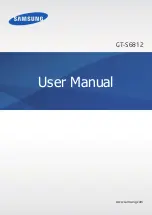8
Home screen & apps
Phone status & notifications
At the top of the screen, icons on the left notify you
about new messages or events (notifications). Icons
on the right tell you about phone status. Flick the bar
down to show notification details.
voicemail message
USB connection
Bluetooth™ active
Bluetooth
connected
Wi-Fi™ active
flight mode
vibrate mode
silent mode
mute call
speakerphone
active
firewall active
alarm set
battery
(fully charged)
battery (charging)
Clear
Notifications
Notifications
11 June 2011
12:09
10:32
New voicemail
Dial (your voicemail number)
10:32
New voicemail
Dial (your voicemail number)
11 June 2011
12:09
Apps
The app menu shows
you all of your
applications. To open
it from the home
screen, touch
.
Flick up and down to see all of your apps. Any new
apps that you download are added to the app menu.
To close the app menu, touch Home
or Back
.
Running multiple apps
No need to close an app before opening another one.
Your phone runs multiple apps, all at the same time.
You can open a new app while running another. Touch
Home
to return to the home screen, touch
to
open the main menu, then touch the app you want. To
switch from one running app to another, touch and
hold Home
to see what apps are already open,
then touch the one you want.
Summary of Contents for Fire
Page 1: ...MOTOROLA FIRE TM ...
Page 2: ......
Page 46: ......
Page 47: ......
Page 48: ...68004155003 ...