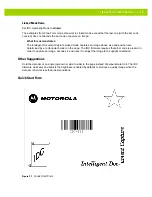8 - 4
DS4800 Series Corded Digital Imager Product Reference Guide
OCR-A Variant (continued)
Special banking characters output as the following representative characters:
outputs as f
outputs as c
outputs as h
NOTE
Enable OCR-A before setting this parameter. If disabling OCR-A, set the variant to its default
(OCR-A Full ASCII).
*OCR-A Full ASCII
(0)
OCR-A Reserved 1
(1)
OCR-A Reserved 2
(2)
OCR-A Banking
(3)
Summary of Contents for DS4800 Series
Page 1: ...DS4800 SERIES CORDED DIGITAL IMAGER PRODUCT REFERENCE GUIDE ...
Page 2: ......
Page 3: ...DS4800 SERIES CORDED DIGITAL IMAGER PRODUCT REFERENCE GUIDE MN000099A01 Revision A April 2014 ...
Page 20: ...xviii DS4800 Series Corded Digital Imager Product Reference Guide ...
Page 26: ...1 6 DS4800 Series Corded Digital Imager Product Reference Guide ...
Page 120: ...5 20 DS4800 Series Corded Digital Imager Product Reference Guide ...
Page 228: ...7 20 DS4800 Series Corded Digital Imager Product Reference Guide ...
Page 260: ...8 32 DS4800 Series Corded Digital Imager Product Reference Guide ...
Page 305: ...Driver s License Set Up DS4801 DL 9 45 ...
Page 306: ...9 46 DS4800 Series Corded Digital Imager Product Reference Guide ...
Page 310: ...11 2 DS4800 Series Corded Digital Imager Product Reference Guide ...
Page 328: ...A 12 DS4800 Series Corded Digital Imager Product Reference Guide ...
Page 368: ...D 10 DS4800 Series Corded Digital Imager Product Reference Guide ...
Page 376: ...E 8 DS4800 Series Corded Digital Imager Product Reference Guide ...
Page 377: ...APPENDIX F SAMPLE BAR CODES Code 39 UPC EAN UPC A 100 123ABC 0 12345 67890 5 ...
Page 380: ...F 4 DS4800 Series Corded Digital Imager Product Reference Guide QR Code US Postnet UK Postal ...
Page 418: ...Index 8 DS4800 Series Corded Digital Imager Product Reference Guide ...
Page 420: ......
Page 421: ......