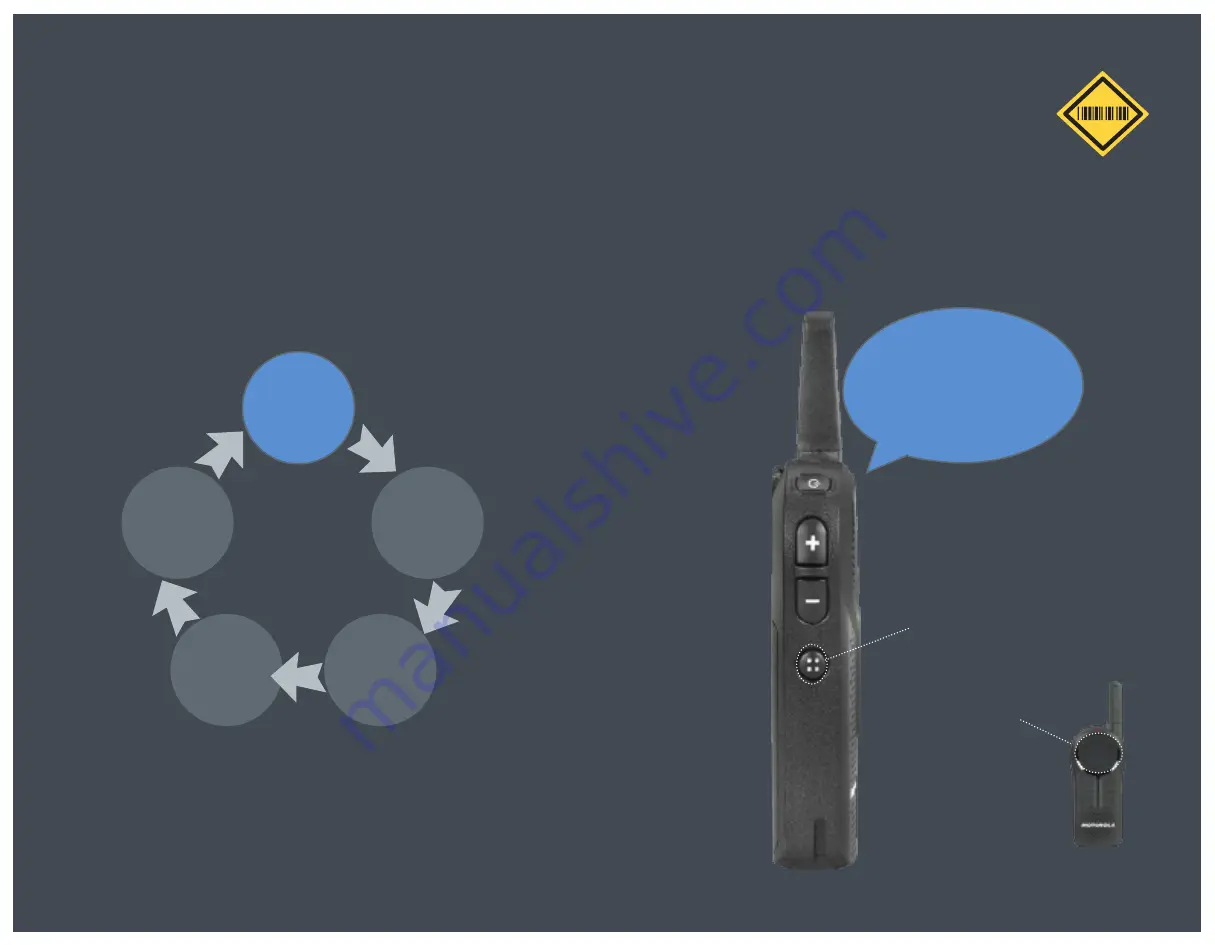
DLR 1020/1060
ADVANCED CONFIGURATION MENU
1. Profile ID Number – modification confirmation
Once you’ve done setting the 4-digits profile number,
the radio will confirm the new Profile ID value.
Press Channel/Menu button
o proceed to the next
Advanced Menu option.
Note:
If you realize the number set is not the one you want, press the Menu/Channel button and go
through the Advanced Menu options until you’re back on the beginning of the Profile ID option and
repeat the steps. .
“Profile ID saved as:
<digit1, digit2, digit3,
igit4>. Press Menu to
continue.”
Long press PTT to
exit Advanced
Menu Mode.
Home Channel
Profile ID
Number
Max Channel
Top Button
Mic Gain
BarCodeDirect.com




























