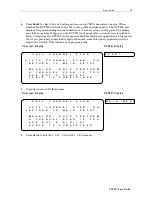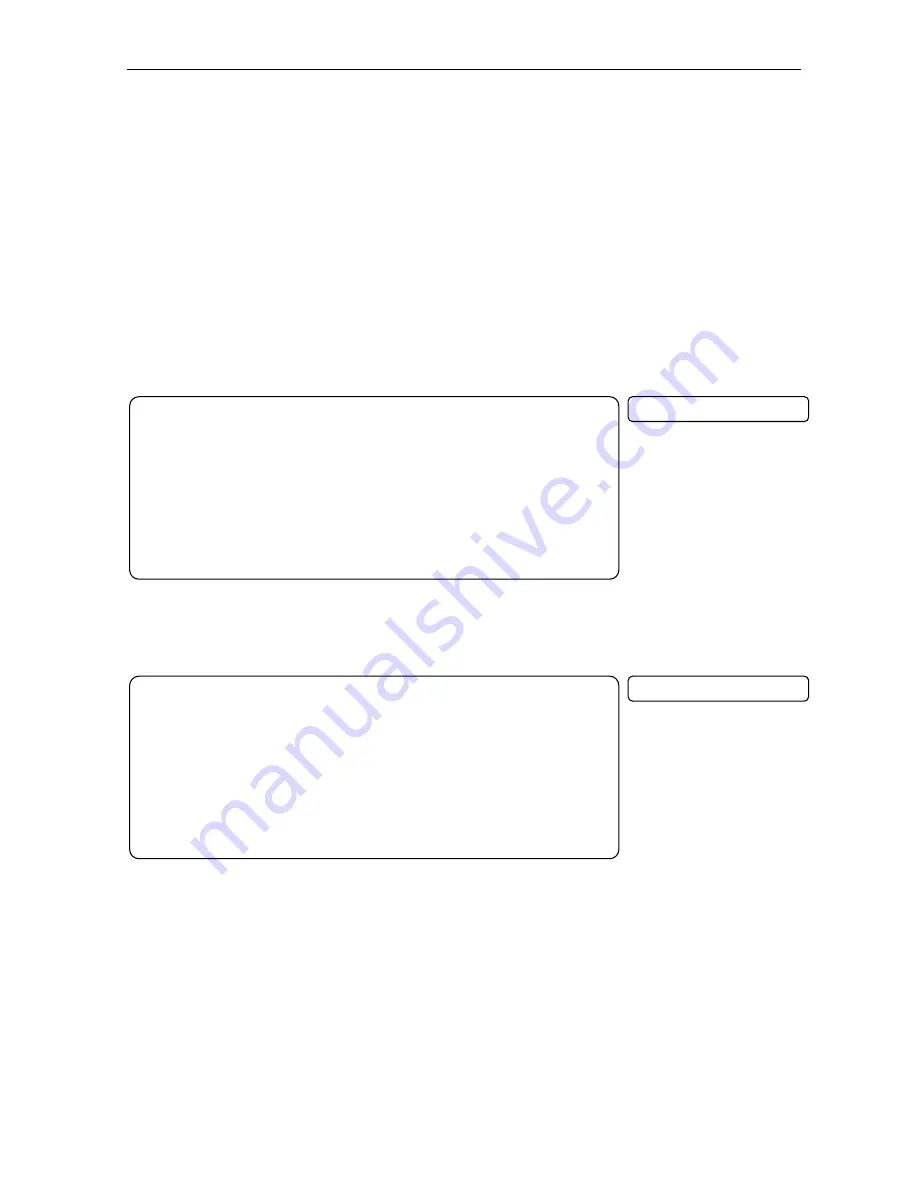
O p e r a t i o n
7 1
DC P5 01 Us er Guide
* *
A D V A N C E D S E T U P
*
V O L U M E
D E F A U L T
:
O N
D E F A U L T
V O L
S E T :
3 0
X
N I G H T
M O D E
:
O F F
M O D E
E N A B L E D :
D I M
R E T U R N
T O
M E N U
*
A D V A N C E D S E T U P
*
V O L U M E
D E F A U L T
:
O N
D E F A U L T
V O L
S E T :
3 0
X
N I G H T
M O D E
:
O F F
M O D E
E N A B L E D :
D I M
R E T U R N
T O
M E N U
12
NIGHT MODE
: Press down arrow (
∨
∨
∨
∨
).
Enables/disables audio level compression and switches the DCP501 front lighting to a
dimmer level. The factory setting is
O F F
. Use Night Mode:
To reduce the light level emitted from the DCP501 display to minimize a visual
distraction associated with TV viewing.
To decrease the loudness of action scenes, such as explosions, and increase the loudness
of quieter scenes, such as leaves blowing, and create an overall quieter sound.
Remote Control only: Press
NIGHT
once for
D I M
mode, again for
D I M + S O F T
, again for
D I M + L O U D
and once more to clear.
On-screen Display
DCP501 Display
13
Press
SELECT
or
OK
and
O F F
flashes.
On-screen Display
DCP501 Display
N I G H T
O F F