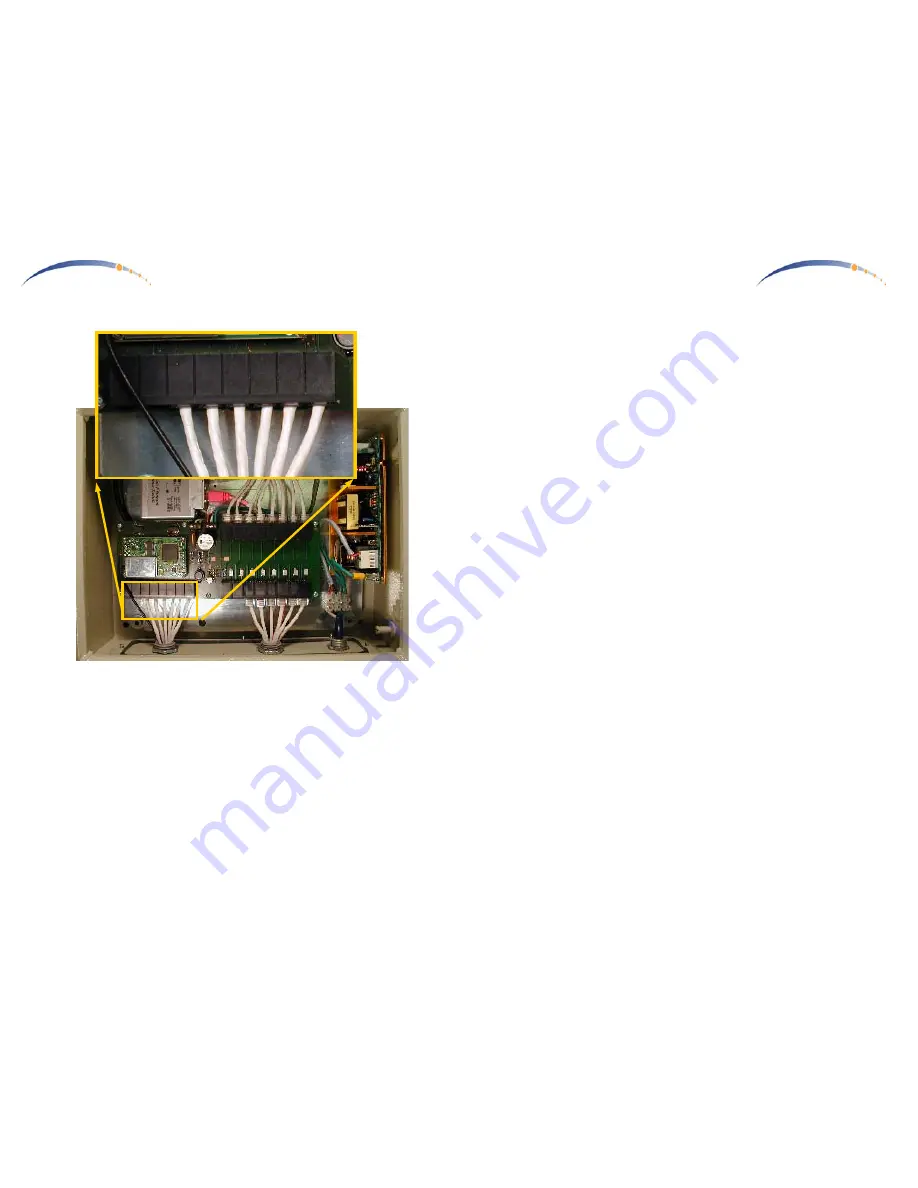
C A N O P Y
Motorola Wireless Internet Platform
Page 8
Connecting GPS Sync to the Canopy AP Units
The GPS Sync cables utilize RJ11 connectors (standard telephone size) and
connect to the matching RJ11 socket in each Canopy AP Unit at the site,
including backhaul units. A total of 8 sockets are available on the Canopy
AP Installation Kit, to accommodate a full 6 Canopy AP Units and 2
Canopy BH Units. Only 6 Canopy AP Units are depicted connected in the
photo above, with 2 unused sockets for Canopy BH Units.
C A N O P Y
Motorola Wireless Internet Platform
Page 5
Overview of Installation
- Once the Canopy AP Units have been assigned unique IP addresses,
they are ready to be connected to the Canopy AP Installation Kit
(details in the Canopy AP Unit User Guide). Mount the Canopy AP
Installation Kit near the Canopy AP Units.
1 Connect AC to the Canopy AP Installation Kit.
2 Connect a CAT-5 Ethernet cable, such as Belden-E Datatwist ® 5E
1585LC, between the AP Installation Kit and each CANOPY AP Unit.
3 Connect an RJ11c phone cable between the AP Installation Kit
Sync
connectors
and each CANOPY AP Unit.
4 Connect a CAT-5 Ethernet cable between the AP Installation Kit and a
100baseT network.
5 Mount the GPS Antenna facing upwards on top of the antenna mast,
and connect it to the AP Installation Kit GPS antenna port.
The following sections will take you through these steps one at a time.


































