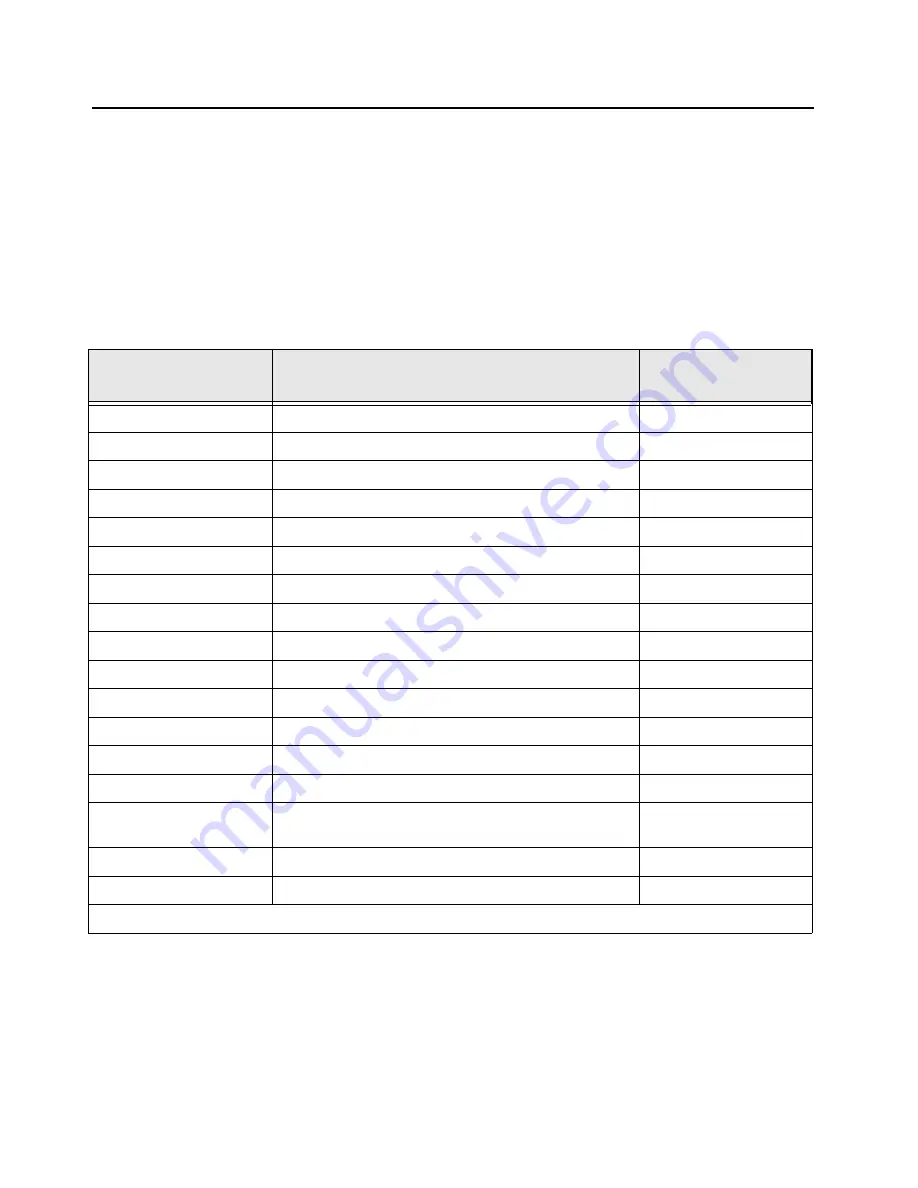
4-4
Troubleshooting Procedures:
Power-Up Self-Check Errors
4.4
Power-Up Self-Check Errors
Each time the radio is turned on, the MCU and DSP perform a series of internal diagnostics. These
diagnostics consist of checking such programmable devices as the FLASH ROMs, the EEPROM,
and SRAM devices.
Problems detected during the power-up self-check routines are presented as error codes on the
radio’s display. For non-display radios, the problem is presented at power up by a single, low-
frequency tone.
Table 4-4
lists possible error codes, a description of each error code, and a
recommended corrective action.
Table 4-4. Power-Up Self-Check Error Codes
Error Code/ Error
Message
Description
Corrective Action
01/02
FLASH ROM Codeplug Checksum Non-Fatal Error
Reprogram the codeplug
01/12
Security Partition Checksum Non-Fatal Error
Send radio to depot
01/20
ABACUS Tune Failure Non-Fatal Error
Turn the radio off, then on
01/22
Tuning Codeplug Checksum Non-Fatal Error
Send radio to depot
01/81
Host ROM Checksum Fatal Error
Send radio to depot
01/82
FLASH ROM Codeplug Checksum Fatal Error
Reprogram the codeplug
01/88
External RAM Fatal Error – Note: Not a checksum failure
Send radio to depot
01/90
General Hardware Failure Fatal Error
Turn the radio off, then on
01/92
Security Partition Checksum Fatal Error
Send radio to depot
01/93
FLASHport Authentication Code Failure
Send radio to depot
01/98
Internal RAM Fail Fatal Error
Send radio to depot
01/A2
Tuning Codeplug Checksum Fatal Error
Send radio to depot
02/81
DSP ROM Checksum Fatal Error
Send radio to depot
02/88
DSP RAM Fatal Error – Note: Not a checksum failure
Turn the radio off, then on
02/90
General DSP Hardware Failure (DSP startup message not
received correctly)
Turn the radio off, then on
09/10
Secure Hardware Error
Turn the radio off, then on
09/90
Secure Hardware Fatal Error
Turn the radio off, then on
Note:
If the corrective action does not fix the failure, send the radio to the depot.
Summary of Contents for Astro APX 3000
Page 1: ...APXTM TWO WAY RADIOS APX 3000 DETAILED SERVICE MANUAL ...
Page 2: ......
Page 4: ...Notes ...
Page 6: ...vi Document History Notes ...
Page 10: ...x Table of Contents Notes ...
Page 12: ...xii List of Tables Notes ...
Page 18: ...xviii List of Figures Notes ...
Page 22: ...xxii CommercialWarranty Notes ...
Page 46: ...3 20 Theory of Operation Main Board Notes ...
Page 84: ...3 58 Theory of Operation Bluetooth Notes ...
Page 208: ...6 64 Troubleshooting Waveforms LF CW on Spectrum Analyzer Notes ...
Page 222: ...7 14 Troubleshooting Tables List of Board and IC Signals Notes ...
Page 282: ...8 60 Schematics Boards Overlays and Parts Lists Main Board Block UHF1 84012513001_A Notes ...
Page 390: ...8 168 Schematics Boards Overlays and Parts Lists Main Board Block VHF 84012512001_A Notes ...
Page 456: ...9 8 Debugging Fixture Powering up Covert Board Notes ...
Page 468: ...Glossary 10 Glossary Notes ...
Page 472: ...Index 4 Index Notes ...
Page 473: ......
















































