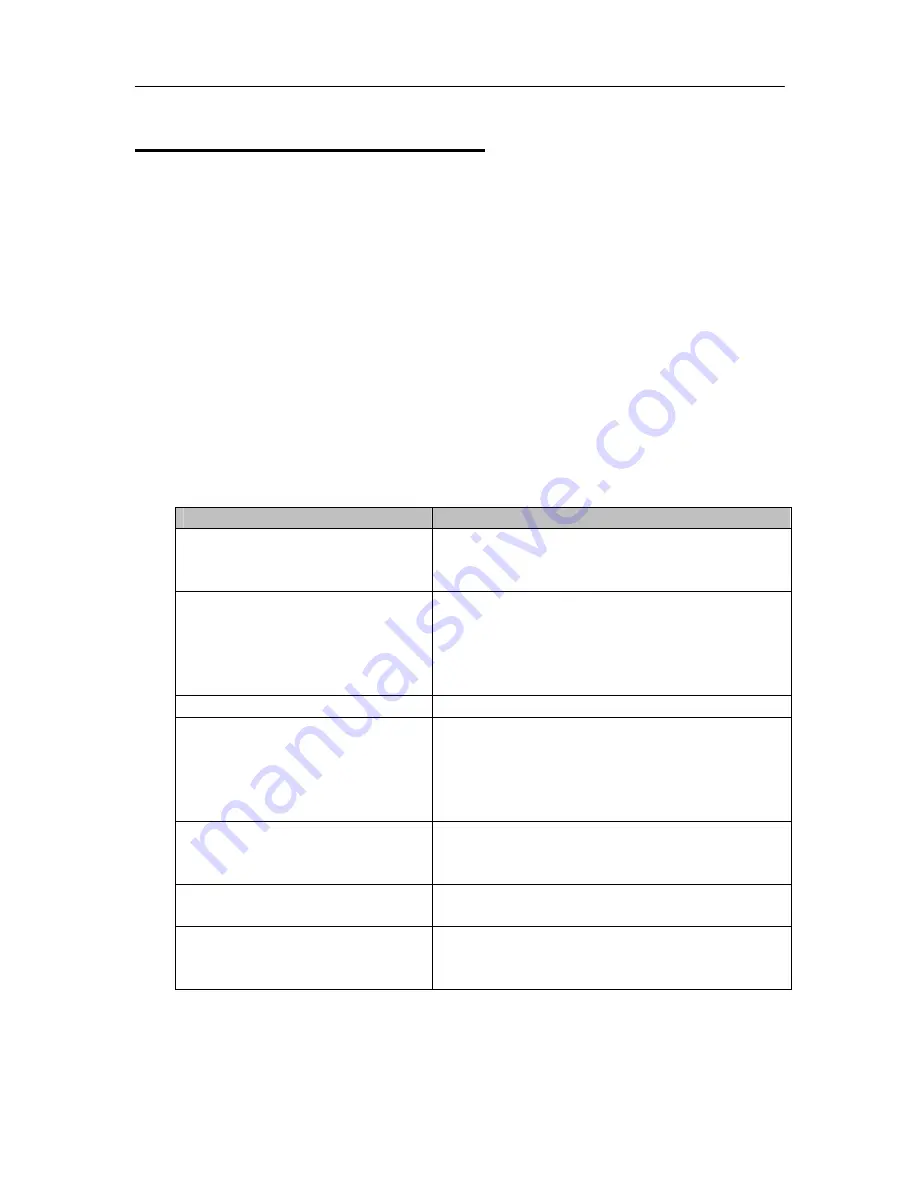
MW800 User’s Guide
43
Appendix F: Troubleshooting
Many problems can be solved without outside assistance by following the
troubleshooting procedures provided via the online help or in the device documents,
operating system and software applications. Most software applications contain
troubleshooting procedures and explanation of error information. If you suspect a
software issue, refer to the operating system or application troubleshooting guides.
NOTE
: This manual does not cover operating system issues. Please, refer to
Microsoft® Windows® XP Professional or Windows 2000 documentation.
This chapter contains helpful hints to follow when you encounter any problem. If a
problem persists after you follow the instructions in this chapter, contact your system
administrator for help.
The following table describes MW800 error messages that warn you about
conditions that might prevent normal operation
.
Table 1. MW800 error messages
Message
Do the following
Vehicle Battery is Low. The
system will shutdown in 3
minutes.
The car battery voltage is below of the low
operational limit. Please save your work before
shutting down
MW800 CPU temperature is
high. The system will shutdown
in 3 minutes.
The internal temperature is higher than the
valid limit.
Please save your work before shutting down.
Never turn on the device until it cools down to
normal operating temperature.
Warning condition is over
Cancel Warning
MW800 CPU temperature is
low. The system will shutdown
in 3 minutes.
The internal temperature is below of the valid
limit.
Please save your work before shutting down.
Never turn on the device until it heats up to
normal operating temperature.
PC Card error was detected.
Please remove the PC Card
device and then press OK.
Card Bus over-current is discovered. Please
remove the PC Card device and than press OK
MW800 hard drive heater may
be malfunctioned.
Heater over-current is discovered. Please,
contact your system administrator.
Over current is detected in
device connected to Firewire
port.
The MW800 cannot work with this Firewire
device. Please, disconnect the device.
The MW800 display provides the following indication about a failure condition
.




































