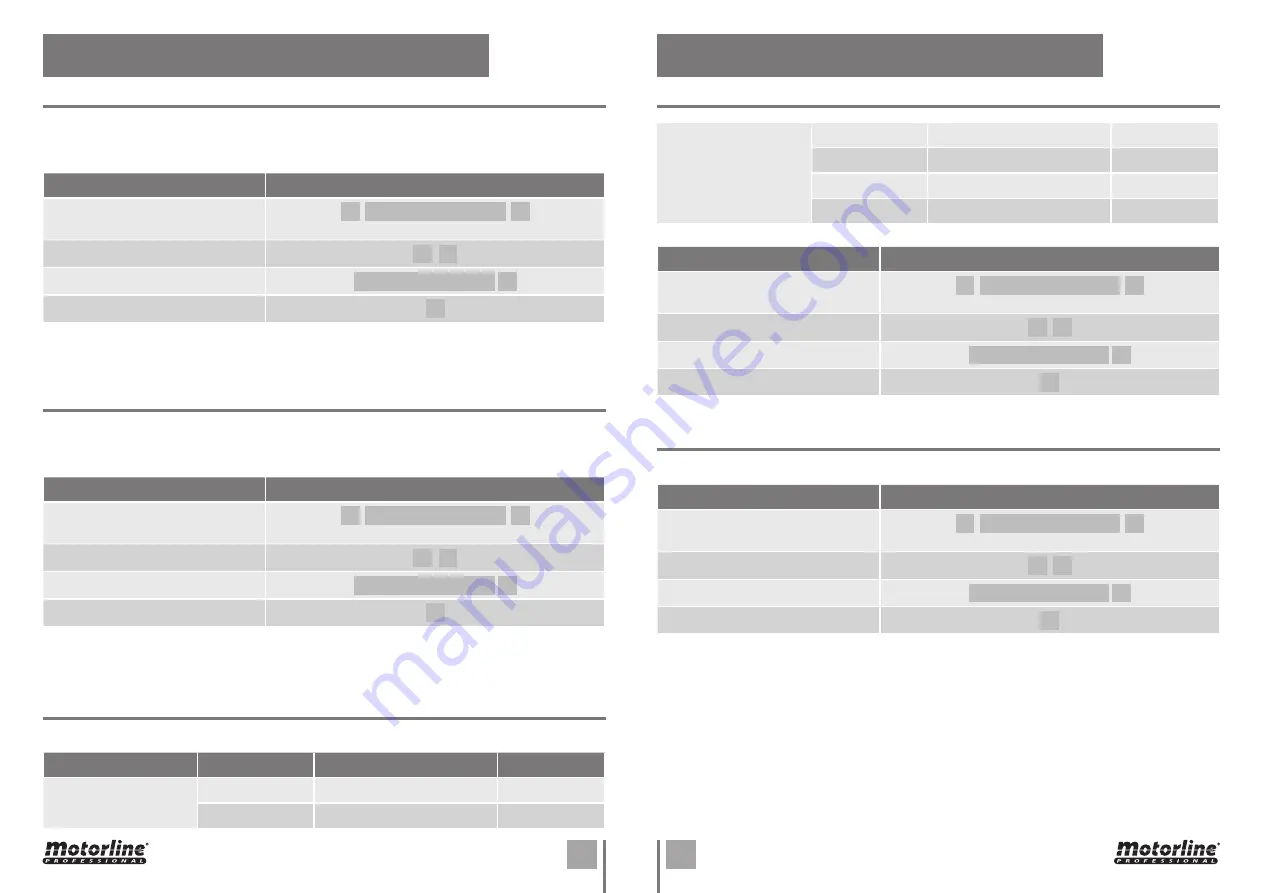
16A
16B
EN
EN
ALARM DISARM CARD OR CODE
SLAVE READER
Control code
92.
Allows user to change the alarm card/disarm code. The default card/disarm code is
“1190”. To change, follow the instructions below and enter the new code/disarm card of 10 digits or
less. Whenever a device initialization is performed, the disarm code will be reset to the default “1190”.
OPERATIONS
INSTRUCTIONS
01 •
Enter programming mode
Master code
*
#
(The default master code is 30191000)
02 •
Enter control code 92
92 #
03 •
Enter code
New master code
#
04 •
Exit programming mode
#
OPERATING MODE
Control code 94
. Allows user to change access mode -
Mode 0: magnetic card only, Mode 1:
magnetic card or enter card number, Mode 2: magnetic card or enter card password
.
This function is only applicable when the device is used with an access controller.
OPERATIONS
INSTRUCTIONS
01 •
Enter programming mode
Master code
*
#
(The default master code is 30191000)
02 •
Enter control code 94
94 #
03 •
Enter code
Value
#
04 •
Exit programming mode
#
SLAVE READER
Control code 96.
Allows user to change valid card mode. For key values, see the table below:
FUNCTIONS
KEY VALUE
OPERATIONS
KEY VALUE
Anti
0
Disabled
0
4
Activated
+4
RELAY MODE
Control code 97
. Allows user to change relay mode - Mode 0: Door relay Mode 1: Bell.
Interface
0
T1/T2 Interface
0
16
Wiegand 26 Interface (8 digitos)
+16
32
Wiegand 26 Interface (10 digitos)
+32
48
Wiegand 34 Interface (10 digitos)
+48
OPERATIONS
INSTRUCTIONS
01 •
Enter programming mode
Master Code
*
#
(The default master code is 30191000)
02 •
Enter control code 96
96 #
03 •
Enter code
Value
#
04 •
Exit programming mode
#
OPERATIONS
INSTRUCTIONS
01 •
Enter programming mode
Master Code
*
#
(The default master code is 30191000)
02 •
Enter control code 97
97 #
03 •
Enter code
Value
#
04 •
Exit programming mode
#
06. STANDALONE PROGRAMMING
06. STANDALONE PROGRAMMING



































