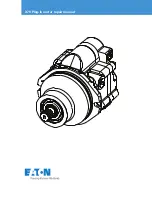18
18.1
+
2x
2x
MOTION
CM-06 LI-ION MOTOR TUBULAR
Mantenga el botón de programación pulsado y tire dos veces del contrapeso para activar o desactivar el motor.
También se puede activar el motor cargándolo con un cable USB-C.
Para evitar que la cortina se dañe, el motor dispone de un modo de
transporte que asegura que la cortina no se active antes de la instalación.
Activar / desactivar el motor
o
Mantenga
Español
Preguntas frecuentes
Problema
Causa
Solución
La cortina no funciona.
El motor está en el modo de transporte.
Active el motor. Consulte paso 18.
La batería del motor está vacía.
Cargue el motor Consulte paso 17.
Las pilas del mando están vacías. (Las luces
del mando parpadean rápidamente)
Reemplace las pilas del mando.
Consulte el manual del mando.
Las pilas del mando se han colocado
incorrectamente.
Reemplace las pilas del mando.
Consulte el manual del mando.
Interferencias de radiofrecuencias
Compruebe que la antena del motor esté
fuera del alcance de objetos metálicos.
La distancia entre el mando y
el motor es demasiado grande.
Acérquese al motor.
El mando no está conectado
a la cortina.
Empareje el mando con el motor.
Consulte paso 5.
La luz del motor parpadea en rojo. La batería del motor está vacía.
Cargue el motor. Consulte paso 17.
La cortina no se carga.
El cargador no está enchufado o no
funciona.
Pruebe con un cargador diferente o
compruebe que el cargador esté enchufado
en la toma de corriente.
Varias cortinas responden a un
mando. (No se puede programar
solo una cortina)
Varias cortinas están conectadas a un solo
canal.
Empareje la cortina con un canal libre
o utilice la Selección individual para
programarla.
La cortina avanza paso a paso.
1) No se han programado posiciones finales.
2) El control directo está desactivado.
1) Programe posiciones finales. Consulte
paso 7 - 10.
2) Active el control directo. Consulte paso 16.
No se puede programar
la posición favorita.
No se han programado posiciones finales. Programe posiciones finales.
Consulte paso 7 - 10.
La cortina baja demasiado.
Las posiciones finales se han programado
mal.
Vuelva a programar las posiciones finales.
Consulte paso 7 - 10.
La cortina se mueve en la
dirección opuesta.
El sentido de rotación se ha
configurado mal.
Cambie el sentido de rotación.
Consulte paso 6.
La cortina no para de moverse
hacia arriba y abajo.
La cortina está en el modo de programación. Pulse el botón programar del motor
para salir del modo de programación.
89
Summary of Contents for CM-06
Page 6: ...1 MOTION BLINDS CM 06 LI ION TUBULAR MOTOR Install your blind 6 ...
Page 18: ...MOTION BLINDS CM 06 LI ION TUBULAR MOTOR 18 ...
Page 24: ...1 MOTION CM 06 LI ION ROHR MOTOR Die Jalousie installieren 24 ...
Page 36: ...MOTION CM 06 LI ION ROHR MOTOR 36 ...
Page 42: ...1 MOTION CM 06 MOTEUR TUBULAIRE LI ION Installez votre store 42 ...
Page 54: ...MOTION CM 06 MOTEUR TUBULAIRE LI ION 54 ...
Page 60: ...1 MOTION CM 06 BUISMOTOR LI ION Installeer de jaloezie 60 ...
Page 72: ...MOTION CM 06 BUISMOTOR LI ION 72 ...
Page 78: ...1 MOTION CM 06 LI ION MOTOR TUBULAR Instalar la cortina 78 ...