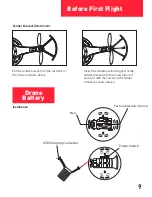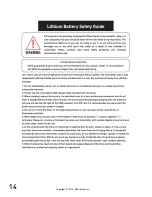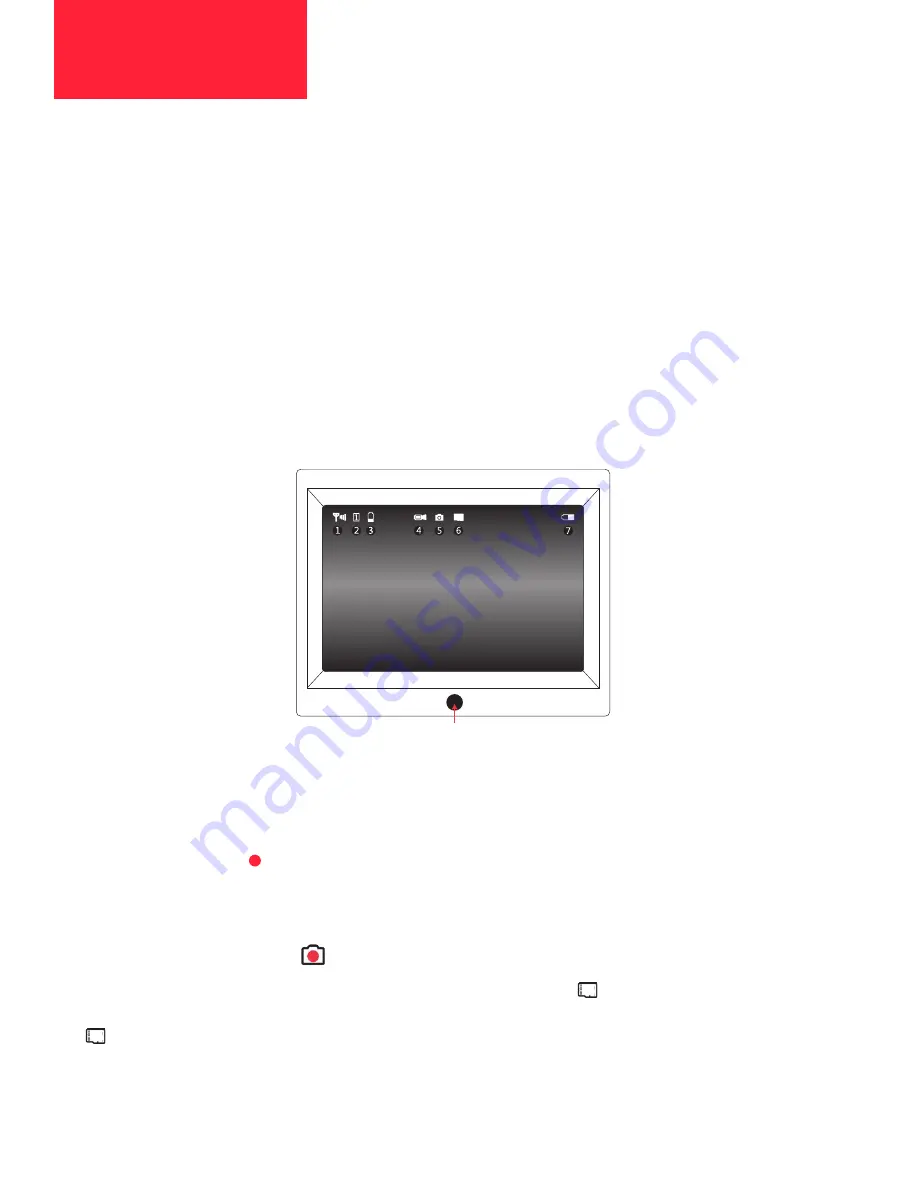
6
1) Signal Strength
2) Channel
3) Monitor Power Status
4)
Briefly press the picture/video button to start recording. The video camera icon will be
replaced with a red orb confirming that recording is underway.
Monitor
Specifications
Size: 4.3 in.
Resolution: 480 X 272
Storage: MicroSD Card; maximum capacity 32GB
Video Signal Range: About 50 m.*
Shooting Video
Taking Photos
Wi-Fi Receiver: 5.8 GHz 8 Channel
Working Temperature: 0-40˚ F
Storage Temperature: -20-60˚ F
*Video signal range will vary depending on battery charge, battery condition, environmental
conditions, altitude, and flight parameters.
Frequency Selection
5)
Press and hold the picture/video button to take a photo. A red orb will appear briefly in
the middle of the camera icon confirming that a photo has been stored.
6) SD Card Status:
With the SD card inserted and recognized, the icon will be
displayed. If there is no SD card inserted, or if an inserted SD card is not being recognized,
the icon will not be displayed.
7) Controller Power Status
Controller
Overview