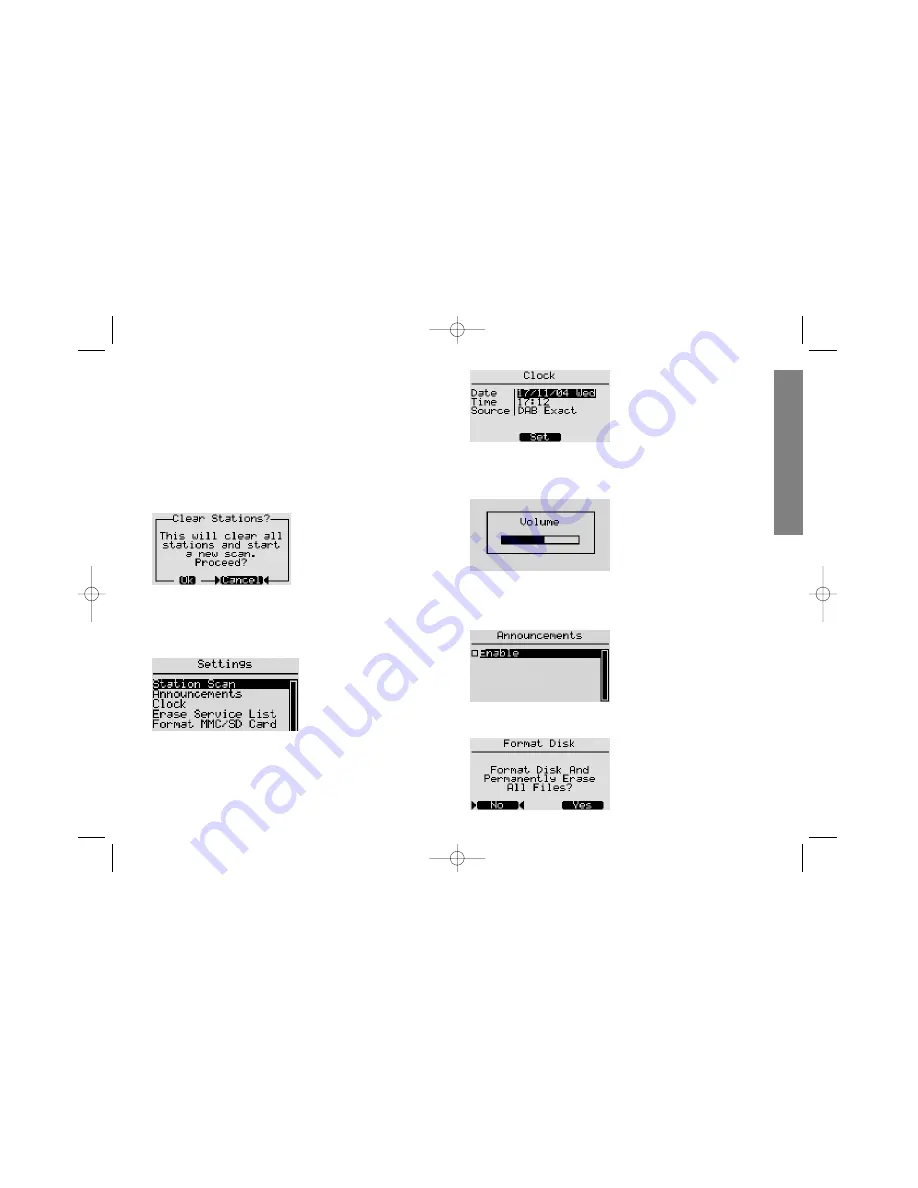
Settings
Allows the user to turn On/Off favourites and automatic switching.
Auto switching allows the radio to tune to other frequencies for the
same station (Service Linking, for example BBC Radio 4 may have
station on DAB and normal FM),which is indicated by a right facing
arrow on the radio display along side the station name.
Settings... submenu
Pressing select when this happens is highlighted brings up the
following:
Colour, Volume, Audio setttings,announcements format mmd SD
card, factory reset.
Clock
To alter date, time and source.
Source can be selected as either DAB exact,Time and date from DAB
signs. DAB offset time and date but can alter time or internal normal
colour. The last two allow user programmable offsets from local DAB
(local) time. Select Set to confirm.
between stations.
Volume
Enables the volume to be controlled by the rotary control.
Audio settings (DAB only)
Shows the Smart Range Control, selecting this enables volume
levelling of stations, preventing jumps in volume when switching
Announcements
Allows the user to select announcement – if selected this shows the
type of announcements possible (depending upon the station), such
as traffic news etc. Selecting the desired announcements allows the
user to see this information on the radio screen.
Format MMC/Sd card
If no card inserted then no action is performed.
Choose to completely erase the inserted memory card.
11
Advanced user guide
9241 EPG DAB radio MUK 2.qx4 12/5/05 10:09 AM Page 11

































