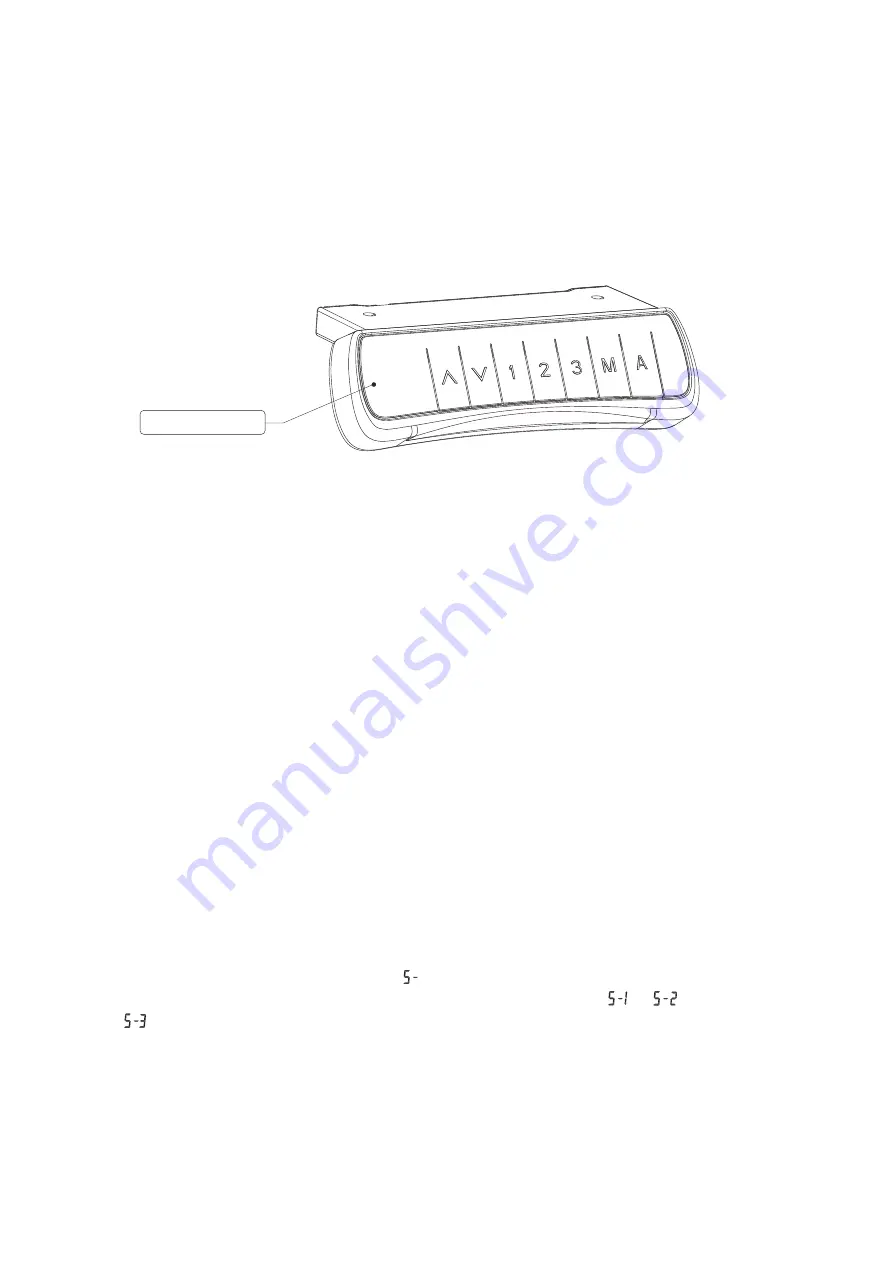
Operation
Instructions
1. Product Outline
2. Product Specification
Bottom introduction:
There are 7 buttons "▲" , "▼" , "1" , "2" , "3" , "M" , "A"
(1) "▲" : Adjust the desk upwards
(2) "▼" : Adjust the desk downwards
(3) "1" : Position 1, recall the 1st saved height position
(4) "2" : Position 2, recall the 2nd saved height position
(5) "3" : Position 3, recall the 3rd saved height position
(6) "M" : Height memory function
(7) "A” : Alert button to remind users changing posture
3. Operating Instructions
Height Adjustable Function:
Press the"▲" or "▼" button to adjust the height. The LED display shows the current height.
Height Memory Function:
(a) Press UP or DOWN button and adjust the height to the desired height. Press "M" to save
the height, and the screen will display " "; Press "1" , "2" ,or "3" to save the height to
corresponding memory position. The LED display screen will show " " ," ", or
" " accordingly.
(b) Press "1", "2" or "3" button directly to automatically adjust to the height you saved.
LED Display
STERLING STANDING DESK | 10

















