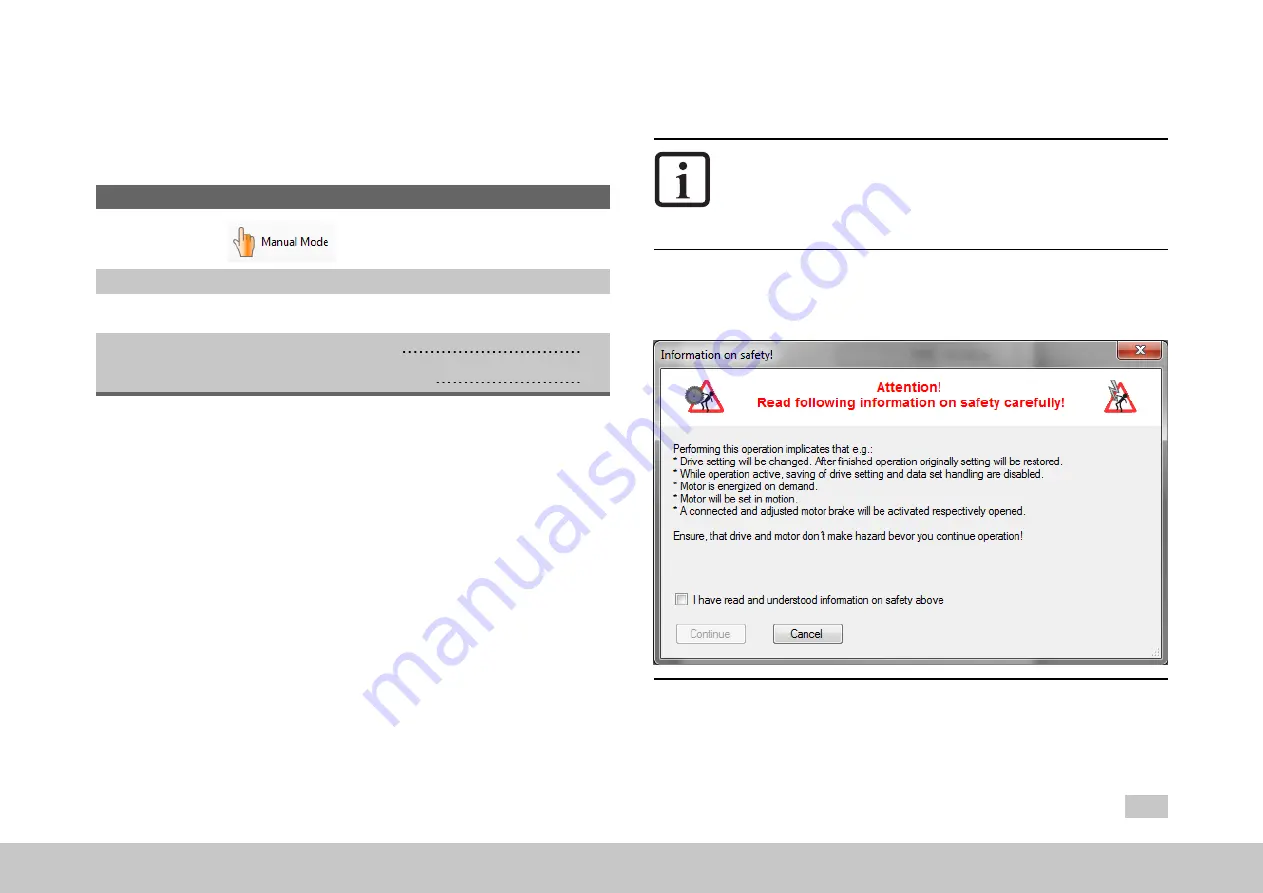
15 Manual mode
Chapter overview
Pictogram
Navigation
►Project tree ►Device setup ►Manual mode
Brief description
This chapter describes the configuration and control options
for the “Manual mode” window.
Contents
15.2 Manual mode control status
MOOG
ID No.: CB40859-001 Date: 11/2020
MSD Servo Drive - Device Help
449
15 Manual mode
15.1 Manual mode window
NOTE
l
Read, comply with, and confirm the safety prompt!
l
As soon as the “Manual mode” window opens, all unrelated
device settings will be disabled. These device settings will be re-
enabled after the “Manual mode” window is closed.
The manual mode window will appear, but be disabled at first. Once you click on the
“Activate manual mode” button, a safety prompt that needs to be confirmed will
appear.
Image 15.1: Safety information
















































