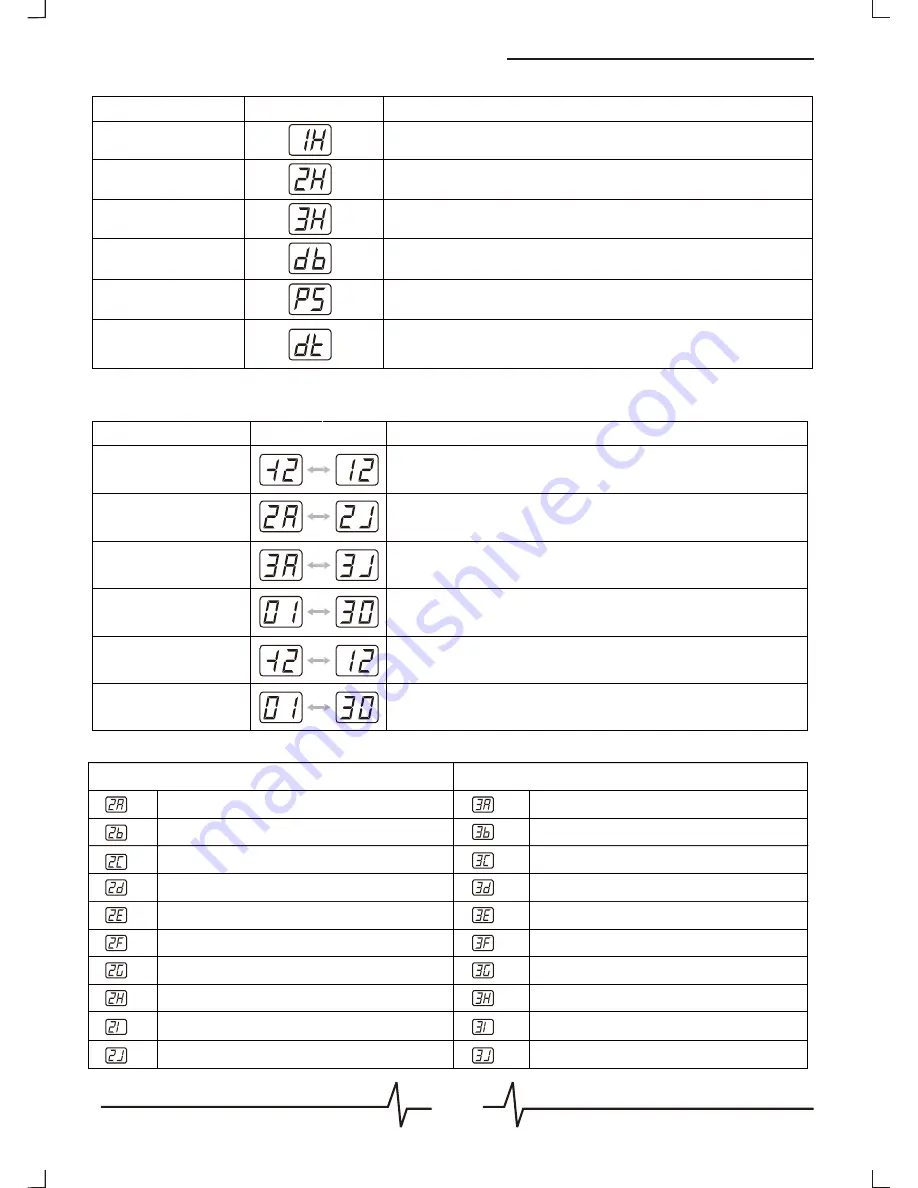
22
Effects Explanation
HARMONY Module
Type Name
Dis play
Effect Explanation
1 Voice Harmony
This effect transfers the pitch and blend with the original note.
2 Voices Harmony
This effect creates 2 pitch shift sound blended with the original note.
3 Voices Harmony
This effect creates 3 pitch shift sound blended with the original note
Double
This effect makes your voice thicker and wider.
Pitch Shift
This effect transfers the original note's pitch.
Detune
This effect slightly shifts the pitch and mixes it back with the
original signal to create a chorus-like effect.
HARMONY Range Comparison:
Type Name
Dis play
Effect Explanation
1 Voice Harmony
Control the harmony range from -12 semitones to +12 semitones.
2 Voices Harmony
Each parameter corresponds to a 2 Voices Harmony sound,
3 Voices Harmony
Each parameter corresponds to a 3 Voices Harmony
Double
Detune
Control the doubling effects' depth.
Pitch Shift
Control the pitch range from -12 semitones to +12 semitones.
Control the pitch range from 1 cent to 30 cents.
conform to the following list.
sound, conform to the following list.
2 Voices Harmony (semitone)
3 Voices Harmony (semitone)
-12, +12
-12,
-7,
-4
-7,
- 12
-12,
-7,
+12
-7,
- 4
-12,
-5,
+12
-7,
+ 4
-7,
+7
-12,
+5, +12
-12,
+7, +12
-4,
+4
-7,
-4,
+4
-4,
+7
-7,
-4,
+7
+4, +7
-7,
+4, +7
+ 5, +12
-4,
+4, +7
+7, +12
+4, +7, +12






































