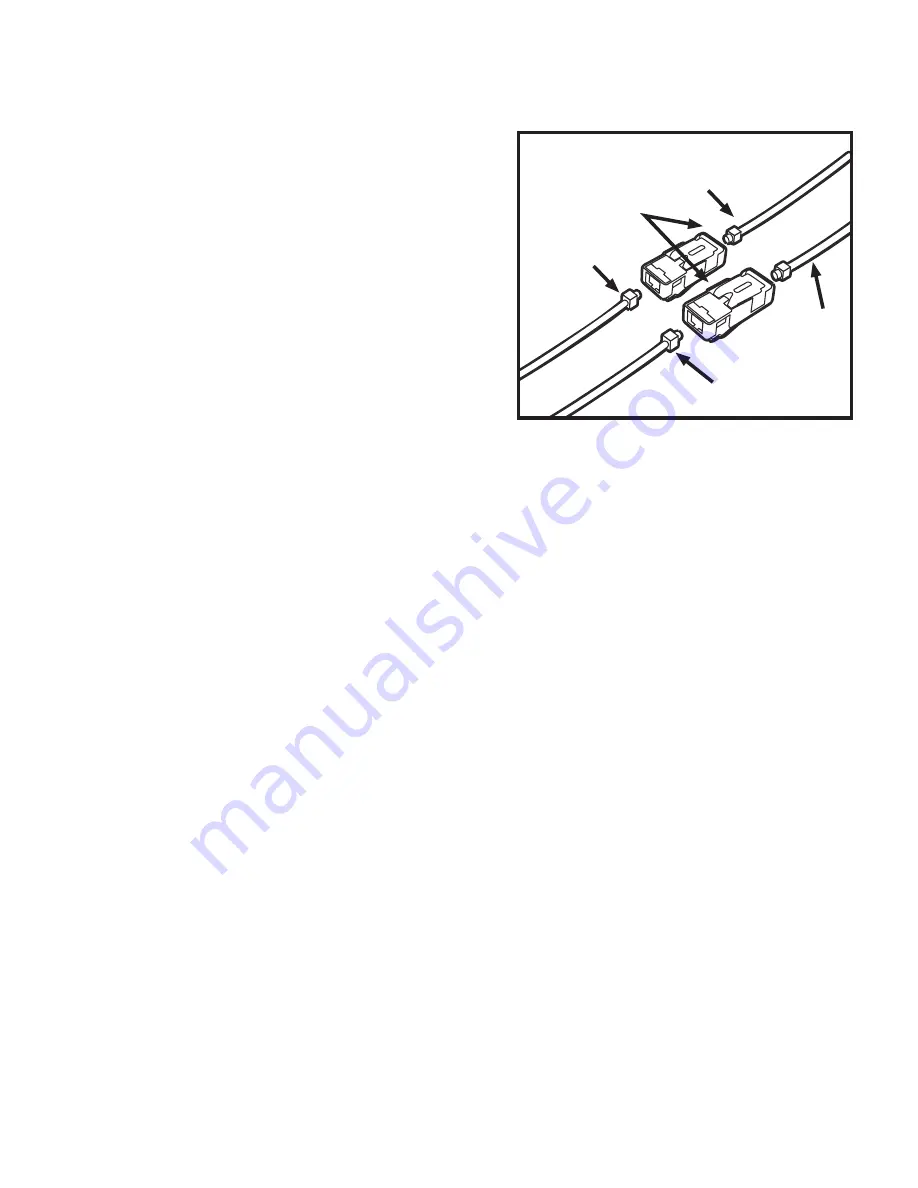
Step 4
There are a pair of inline fiber optic
connectors in the MB1 Interface
Module package. These will connect
the factory fibers to the iCruze
®
MB1
Interface Module fibers. Connect the
factory fiber with the red lens to one
of the inline connectors by lifting the
metal tab and inserting the lens. Snap
the metal tab down to secure the lens.
CAUTION: The factory fibers have ends that are shaped
differently for red and clear. The inline connectors will accept
red at one end and clear at the other. If the red lens does not
push in easily, try the other end of the inline connector.
Once the factory red fiber is in one side of the inline connector,
connect the CLEAR tipped fiber from the iCruze MB1 Interface
Module to the other end of the inline connector. Please verify —
red factory fiber to clear iCruze MB2 Interface Module fiber.
Now do the same with the other fibers and inline connector.
Clear factory fiber to red iCruze MB1 Interface Module fiber.
Step 4
Factory Fiber
(red tip)
Factory Fiber (clear tip)
iCruze
Cable
(red tip)
iCruze Cable
(clear tip)
Inline Connectors
Summary of Contents for ICRUZE INTERFACE CABLE MPC FX IM-MB1
Page 1: ...ICRUZE INTERFACE CABLE MPC FX IM MB1 I N S TA L L AT I O N U S E R G U I D E ...
Page 10: ...Installation Diagram Location Overview ...
Page 11: ...Alternate Configuration ...
Page 22: ...NOTES ...
Page 23: ...NOTES ...










































