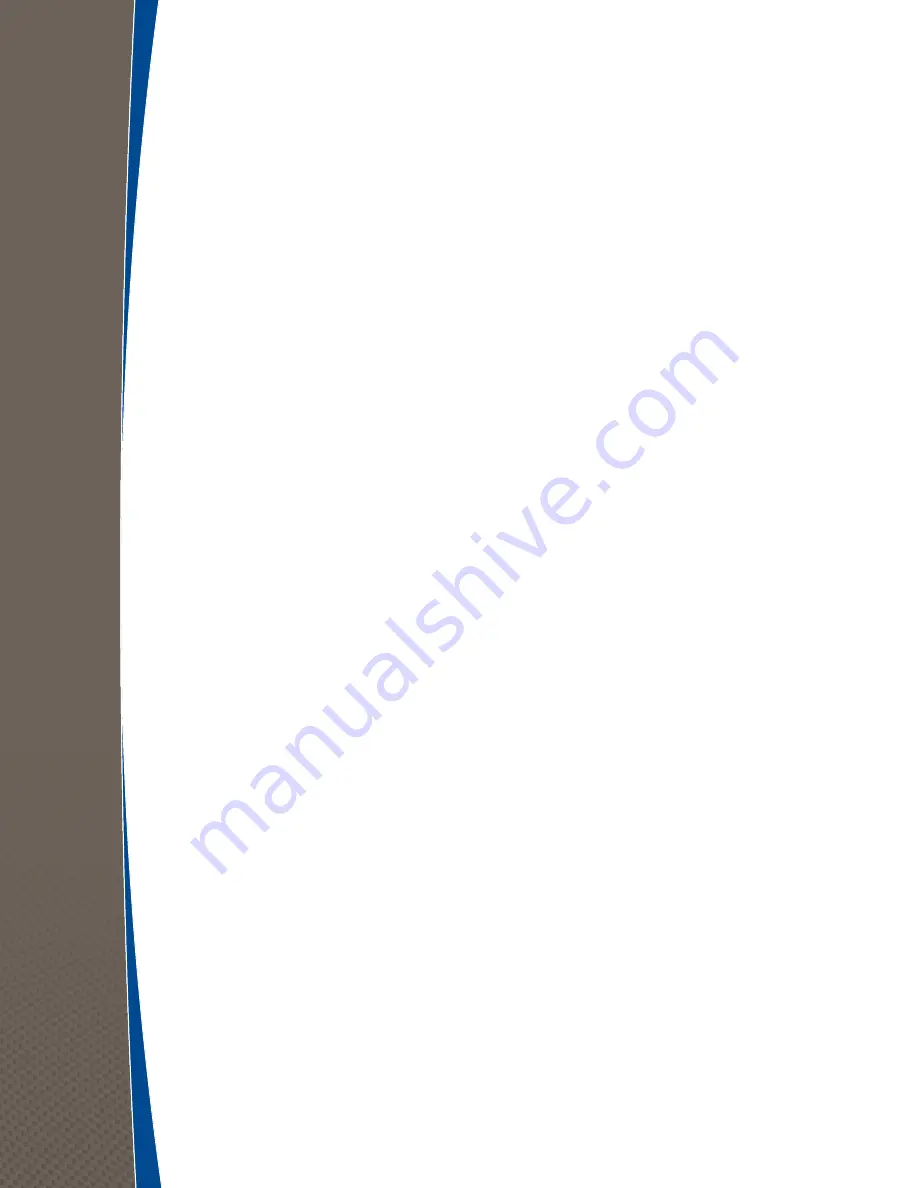
19
lIMITEd wARRANTy FOR cONSUMERS
Monster, LLC, 7251 West Lake Mead Blvd., Las Vegas,
NV 89128, USA,
[PLEASE NOTE THAT MONSTER DOES
NOT ACCEPT PRODUCTS SHIPPED TO THIS ADDRESS –
FOLLOW INSTRUCTIONS IN “HOW TO MAKE A CLAIM”
BELOW]
(415) 840-2000 (“Monster”) extends You this
Limited Warranty. Statutory or common law may provide
You with additional rights or remedies, which shall not be
affected by this Limited Warranty.
dEFINITIONS
“Adequate Use”
means use of the Product (i) within
a home or dwelling, (ii) for private (as opposed to
commercial) purposes, (iii) in conformance with all
applicable law, code or regulations (including without
limitation building and/or electrical codes), (iv) in
accordance with manufacturer recommendations and /
or instructions in the materials and documentation that
accompany the Product, and (v) if applicable, with proper
electrical grounding.
“Authorized Dealer”
means any distributor, reseller or
retailer that (i) was duly authorized to do business in
the jurisdiction where it sold the Product to You, (ii) was
permitted to sell You the Product under the laws of the
jurisdiction where You bought the Product, and (iii) sold
You the Product new and in its original packaging.
“Formal Warranty Claim”
means a claim made in
accordance with the section “Formal Warranty
Claims” herein.
“Product”
means a Product (i) that is listed in the
Specifications Table below, (ii) that You bought from an
Authorized Dealer new and in its original packaging, and
(iii) whose serial number, if any, has not been removed,
altered, or defaced.
“Product Defect”
means an inadequacy of the Product
that existed at the time when You received the Product
from an Authorized Dealer and that causes a failure of
the Product to perform in accordance with Monster’s
documentation accompanying the Product, unless
such failure has been caused completely or partly by
(a) any use other than Adequate Use, (b) transportation,
neglect, misuse or abuse by anyone other than
Monster’s employees; (c) alteration, tampering or
modification of the product by anyone other than
a Monster employee; (d) accident (other than a
malfunction that would otherwise qualify as a Product
Defect); (e) maintenance or service of the Product by
anyone other than a Monster employee; (f) exposure
of the Product to heat, bright light, sun, liquids, sand or
other contaminants; or (g) acts outside the control of
Monster, including without limitation acts of God, fire,
storms, earthquake or flood.
“Warranty Period”
means the time period during which
Monster must have received Your Formal Warranty
Claim. The different Warranty Periods related to Product
Defects are defined in the Specifications Table below.
The Warranty Period commences on the date when
You purchased or received (whichever occurs later) the
Product from an Authorized Dealer as evidenced by the
Authorized Dealer’s invoice, sales receipt or packing slip.
If You do not have written proof of the date of purchase
or receipt, then the Warranty Period commences
three (3) months after the date when the Product left
Monster’s or its factory as evidenced by Monster’s
records. The Warranty Period ends after the time defined
in the Specifications Table has expired or after You have
transferred ownership of the Product, whichever occurs
earlier. Also, You must call Monster and obtain a Return
Authorization Number (as described under “How to
Make a Claim”) within two (2) months after You discover
a Product Defect (or should have discovered it, if such
Product Defect was obvious).
“You”
means the first individual person that purchased
the Product in its original packaging from an Authorized
Dealer. This Limited Warranty does not apply to
persons or entities that bought the Product (i) in used
or unpackaged form, (ii) for resale, lease or other
commercial use, or (iii) from someone other than an
Authorized Dealer.
ScOPE OF THIS lIMITEd wARRANTy
PRODUCTS.
If a Product contained a Product Defect
when You bought it from an Authorized Dealer and
Monster receives a Formal Warranty Claim from You
within two (2) months after You discover such Product
Defect (or should have discovered it, if such Product
Defect was obvious) and before the end of the Warranty
Period for Product Defects applicable to the affected
Product, then Monster will provide You with one of the
following remedies: Monster will (1) repair or, at Monster’s
sole discretion, replace the Product, or (2) refund to You
the purchase price You paid to the Authorized Dealer
for the affected Product if repair or replacement is not
commercially practicable or cannot be timely made.
NOTE: MONSTER DOES NOT ASSUME ANY LIABILITY
FOR ANY INCIDENTAL, CONSEQUENTIAL OR INDIRECT
DAMAGES UNDER THIS LIMITED WARRANTY.
gENERAl PROVISIONS
CHOICE OF LAW/JURISDICTION.
This Limited Warranty
and any disputes arising out of or in connection with this
Limited Warranty (“Disputes”) shall be governed by the
laws of the jurisdiction where You bought the Product.
OTHER RIGHTS.
THIS LIMITED WARRANTY GIVES YOU
SPECIFIC LEGAL RIGHTS, AND YOU MAY ALSO HAVE
OTHER RIGHTS, WHICH VARY FROM JURISDICTION TO
















