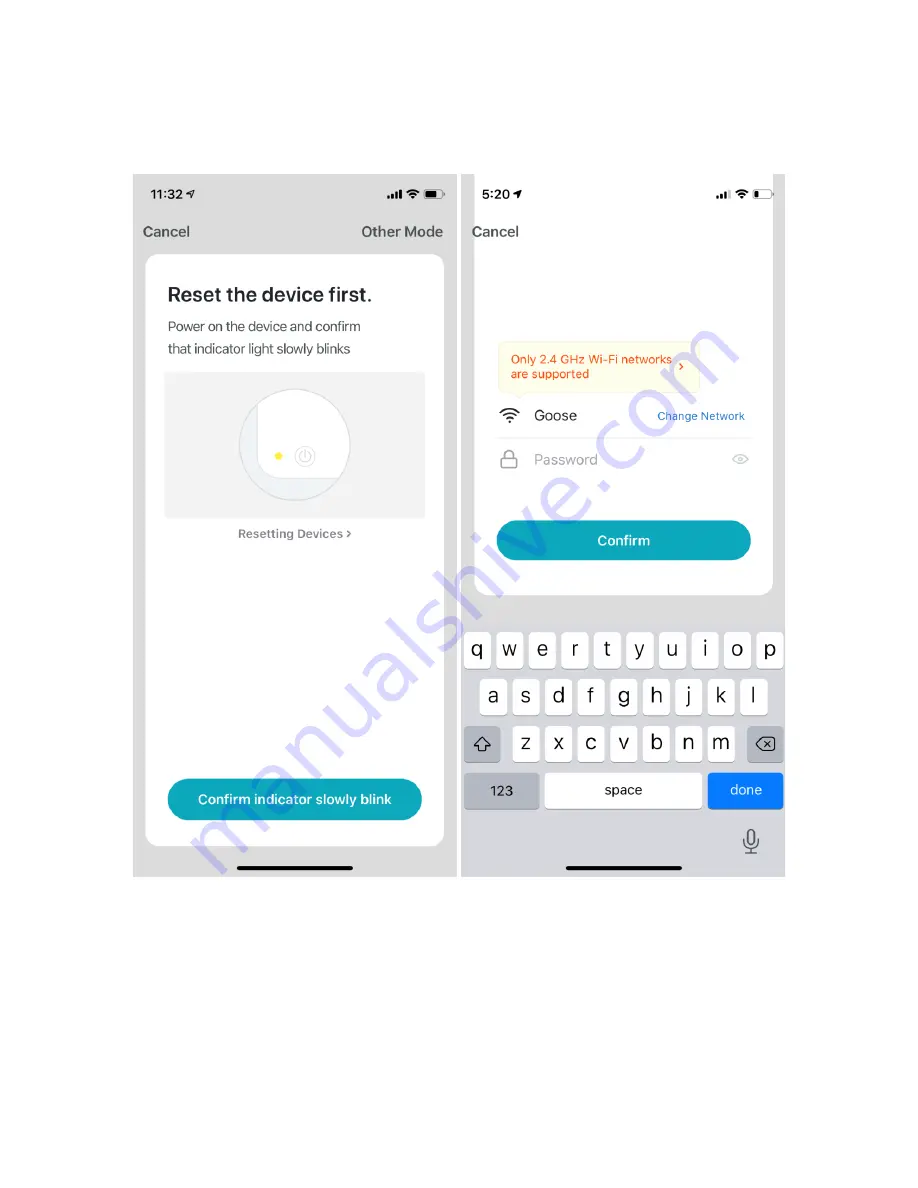
8
3.
Follow the on screen instructions to connect the Smart Outlet to your Wi-Fi®
network.
4.
Once the app indicates that it is connected, tap Done. The indicator changes from
slowly blinking blue to solid red and the Smart Outlet is added to the app's Device
List.
Note that you can use this Smart Outlet with the Amazon Alexa™ and/or Google
Home™ voice assistants by following the instructions in the
VOICE ASSISTANTS
section below.




















