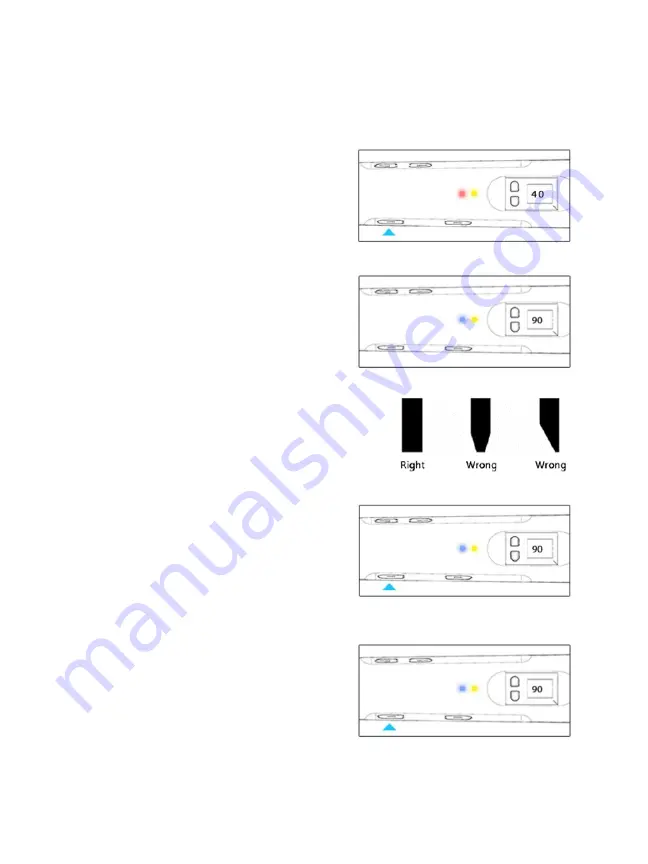
5
4.
(Optional) While [ L ] or [ H ] is displayed, use the Temperature Adjustment
Buttons (3) to change the temperature setting from the default values of 90°C
or 195°C.
5.
Press the Filament Feed/OK Button (7)
to confirm the temperature setting.
The second LED Indicator (4) will
illuminate red to indicate that the print
nozzle is being heated. While the
nozzle is heating, the LED Display (2)
will show the actual temperature.
6.
When the target temperature is
reached, the second LED Indicator (2)
will change from red to blue, indicating
that the pen is ready to print.
7.
Use a pair of scissors or side cutters to cut
the end of your filament so that the filament
end is cut evenly.
8.
Insert your filament into the Filament Feed
Hole (1) until you reach resistance.
While gently holding the filament
against the resistance, press and hold
the Filament Feed/OK Button (2) to
feed the filament into the pen until it
extrudes out of the nozzle.
9.
Press and hold the Filament Feed/OK
Button (2) to feed filament and print
with the pen. Alternatively, double-
press it to engage automatic feeding.
Automatic feeding can be stopped at
any time by pressing the Filament
Feed/OK Button (2) once.
Summary of Contents for 16275
Page 1: ......







