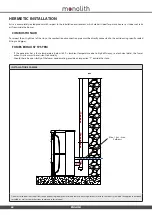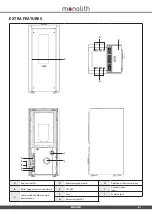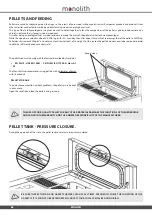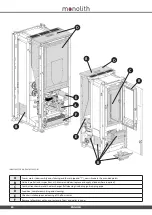74
ENGLISH
SET CHRONO
ENABLE CHRONO
Allows the chrono and the different stove time slots to be enabled/disabled.
This function allows the generator's ignition and switch-off to be automatically programmed. By factory default, the SET CHRONO is disabled.
The chrono allows the programming of 4 time slots within a day, which can be used every day of the week. Ignition and switch-off times can
be set for each time slot, along with the specific days of application for the programmed time slot and the desired temperature. Current day
and time settings are essential for the correct operation of the Chrono.
J
WHEN THE WEEKLY PROGRAMMER IS ACTIVE, THE RELATIVE ICON WILL BE SHOWN ON THE HANDHELD
DISPLAY.
RECOMMENDATIONS
EXAMPLE
The ignition and switch-off times must be within the space of one
day, from 0 to 24 and not over several days.
Before using the chrono function, set the current day and time.
Then check that the points listed in the “DATE/TIME” sub-chapter
have been followed, so that the chrono function works. Aside from
programming it, activate it as well.
Ignition time 07:00
CORRECT
Switch-off time 18:00
Ignition time 22:00
INCORRECT
Switch-off time 05:00
Set temperature
Enabled days
Disabled days
1= Monday
7= Sunday
Programming 1
Ignition time
Switch-off time
PRG 1-4
Allows to set the on/off time, the days of use of the scheduled time slot and the desired temperature (low - 7° - 40° - hot). Current day and time
settings are essential for the correct operation of the Chrono.
To set:
OK > SET CHRONO > SET PRG1-4.
Activated
Not activated
Programming 3
Programming 4
Programming 1
Programming 2
Chrono activation