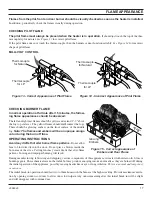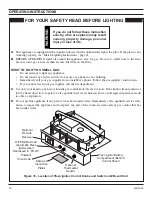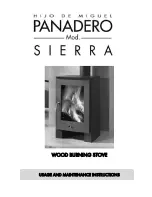12
45D0080
45D0080
13
�
�
�
�
�
CHECKING GAS PRESSURE
AND
CONNECTING REMOTE RECEIVER
The heater gas inlet connection is 3/8" NPT at the valve. The
inlet is located on left side of stove. Remove front control plate
to better access the inlet.
When tightening up the joint to the valve, hold the valve securely
with a wrench to prevent movement.
Test all gas joints from the gas meter to the heater valve for
leaks using a gas analyzer or soap and water solution after completing connection.
DO NOT USE AN OPEN FLAME.
Check the gas pressure with the appliance burning and the control set to
HIGH
.
Connecting directly to an unregulated
propane/L.P.G. tank can cause an
explosion.
W
ARNING
MILLIVOLT CONTROL
(FIGURE 5)
The valve regulator controls the burner pressure which should
be checked at the pressure test point.
If outlet pressure is low, check inlet pressure against data plates
or manual.
Turn captured slotted screw counter clockwise 2 or 3 turns and
then place tubing to pressure gauge over test point (Use test
point “OUT” closest to control knob). After taking pressure
reading, be sure and turn captured screw clockwise firmly to
re-seal. Do not over torque. Check for gas leaks.
NOTE: Remove control panel to access gas valve
and ignitor battery module.
Figure 5 - Pressure Test Point Location
Milli-Volt Control
Test Port “OUT”
CONNECTING REMOTE RECEIVER
1. Remove cover on control panel to show opening for
remote receiver.
See Figure 6.
2. Cut cable to length (approximately 12") for placement in
the fireplace.
3. Strip back
1
/
4
" of the insulation from both ends of each
wire.
4. Connect two .25 female connectors to the wires at one
end of the cable.
5. Insert the opposite ends of the wires into the receiver wire
terminals and tighten the screws.
6. Connect the connectors to the two .25" male connectors
located on the left side when facing the unit
(Figure 6).
Do not let the wire touch the grate or burners.
7. Slide remote receiver in the opening of control panel.
Use two screws provided to attach remote receiver to the
control panel.
See Figure 6.
8. Replace Cover.
See Figure 6.
NOTE: Do not place remote in combustion
chamber.
Figure 6 - Installing Remote Receiver
Remote Receiver
Cover
Summary of Contents for C2801VF
Page 26: ...26 45D0080 NOTES ...
Page 27: ...45D0080 27 NOTES ...