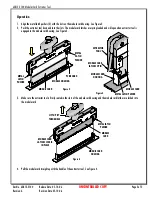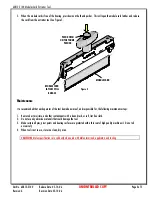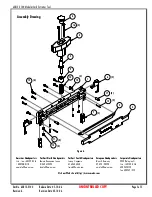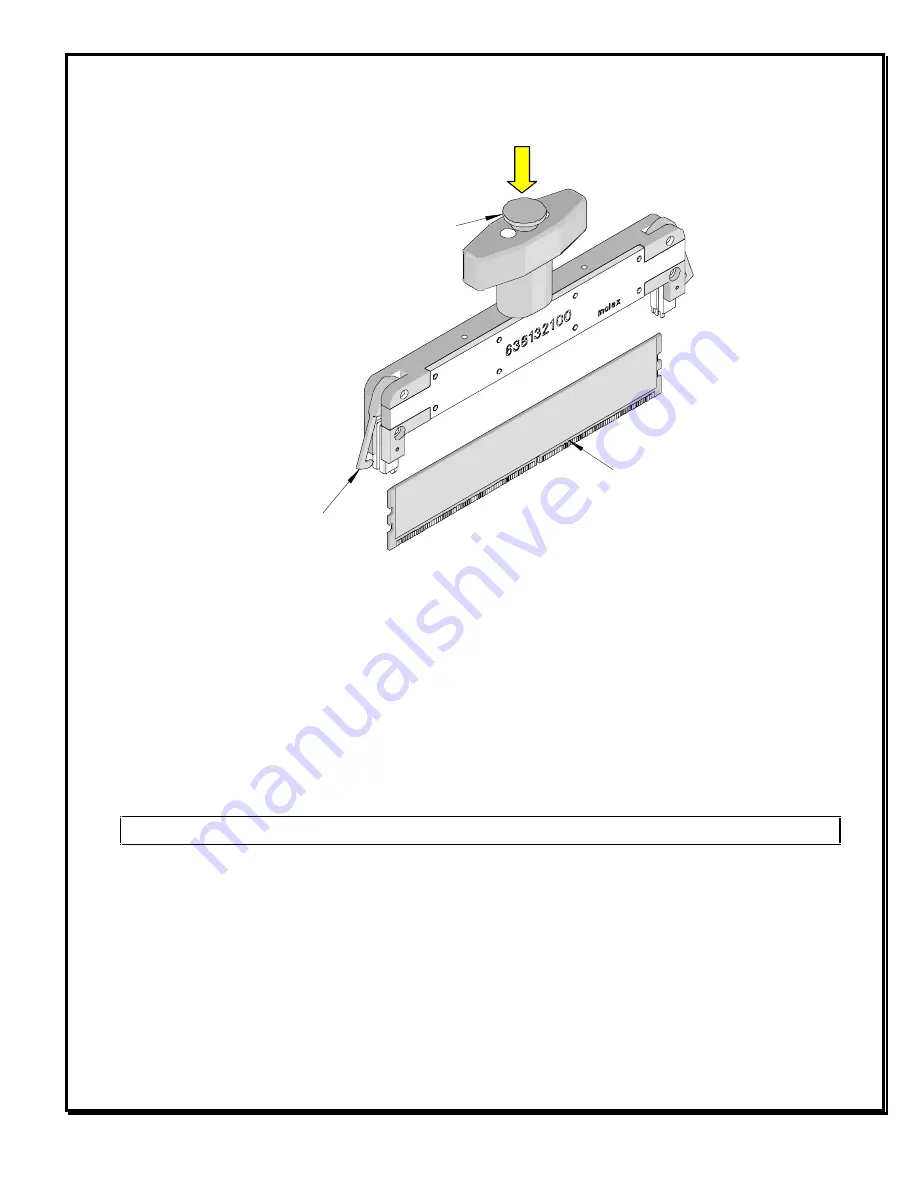
63813-2100 Modular Card Extractor Tool
Doc No. 63813-2100
Release Date: 05-10--06
UNCONTROLLED COPY
Page 3 of 5
Revision: A
Revision Date: 05-10-06
Figure 5
MODULE CARD
MODULE CARD
LATCHES WILL
RELEASE
PUSH DOWN
ON THE THUMB
PUSHER
5. When the module card is free of the housing, press down on the thumb pusher. This will open the module card latches and release
the card from the extractor tool. See Figure 5.
Maintenance
It is recommended that each operator of the tool be made aware of, and responsible for, the following maintenance steps:
1. Remove dust, moisture, and other contaminants with a clean brush, or soft, lint free cloth.
2. Do not use any abrasive materials that could damage the tool.
3. Make certain all pins; pivot points and bearing surfaces are protected with a thin coat of high quality machine oil. Do not oil
excessively.
4. When tool is not in use, store in a clean, dry area.
CAUTION
: Molex specifications are valid only when used with Molex terminals, applicators and tooling.