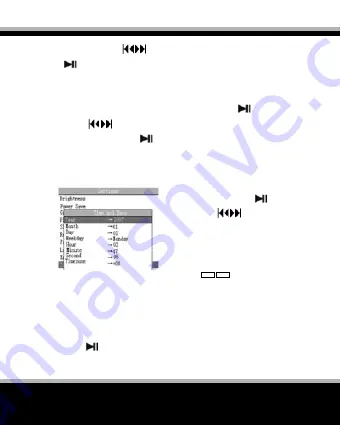
31
MAXO
MULTIMEDIA PLAYER
ton, then press
button to select <OK> / <Cancel>. Press
button to confi rm.
Language
Select <Language> mode and enter by pressing
button, then
press
button to select your own language <total 24 kinds
of languages>. Press
button to save your choice and exit.
Time and Date
1. Select <Time and Date> mode
and enter by pressing
button,
then press
button to se-
lect <Year> / <Month> / <Day> /
<Weekday> / <Hour> / <Minute>
/ <Second> / <Time zone>
2. Press
–
+
button to adjust
the date and time.
Enabled/disabled
Speaker
Press
button to enable or disable the speaker.
Note: The player default speaker mode is off while power on.
Summary of Contents for MAXO
Page 1: ...MULTIMEDIA MULTIMEDIA PLAYER PLAYER MAXO MAXO U s e r M a n u a l ...
Page 14: ...www modecom eu 14 MULTIMEDIA PLAYER 1 Use Windows Media Player 10 ...
Page 15: ...15 MAXO MULTIMEDIA PLAYER ...
Page 16: ...www modecom eu 16 MULTIMEDIA PLAYER ...
Page 17: ...17 MAXO MULTIMEDIA PLAYER ...
Page 18: ...www modecom eu 18 MULTIMEDIA PLAYER ...
Page 19: ...19 MAXO MULTIMEDIA PLAYER ...
Page 20: ...www modecom eu 20 MULTIMEDIA PLAYER ...
Page 22: ...www modecom eu 22 MULTIMEDIA PLAYER ...
Page 47: ...47 MAXO MULTIMEDIA PLAYER 1 Dokonać synchronizacji w Windows Media Player 10 ...
Page 48: ...www modecom eu 48 MULTIMEDIA PLAYER ...
Page 49: ...49 MAXO MULTIMEDIA PLAYER ...
Page 50: ...www modecom eu 50 MULTIMEDIA PLAYER ...
Page 51: ...51 MAXO MULTIMEDIA PLAYER ...
Page 52: ...www modecom eu 52 MULTIMEDIA PLAYER ...
Page 53: ...53 MAXO MULTIMEDIA PLAYER ...
Page 55: ...55 MAXO MULTIMEDIA PLAYER ...
















































