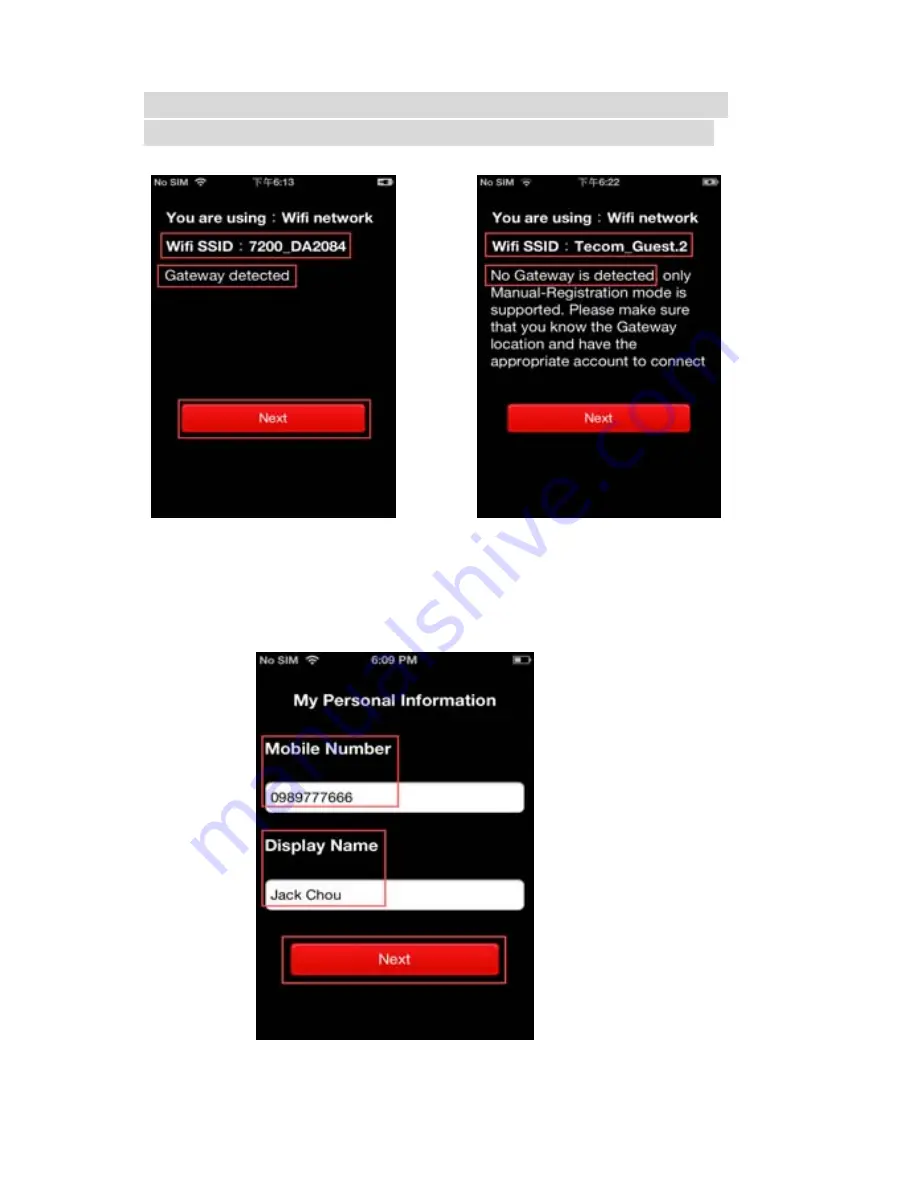
-20-
Step 3 :
Screen shows ”Gateway detected”
”Next”
。
(Figure
26)
(If the screen shows “No Gateway is detected.” (Figure 27)
press “Home page” key on iphone
back to step 1 to do again.)
(Figure 26) (Figure 27)
Step 4 :
Key in
“Mobile Number”
“Display name”
(Your name)
”Next”
。
(Figure 28)
(Figure 28)
Summary of Contents for IG7200
Page 1: ...1 IG7200 Smart Phone Gateway Quick Installation Guide...
Page 2: ...1 What s in the Box...
Page 12: ...11 Figure 14...
Page 25: ...24 Step 4 Press Network Type Figure 35 Figure 35...
Page 29: ...28 Figure 41 Step 6 Press Password and key in the Wi Fi password Figure 42 Figure 42...
Page 35: ...34...





























