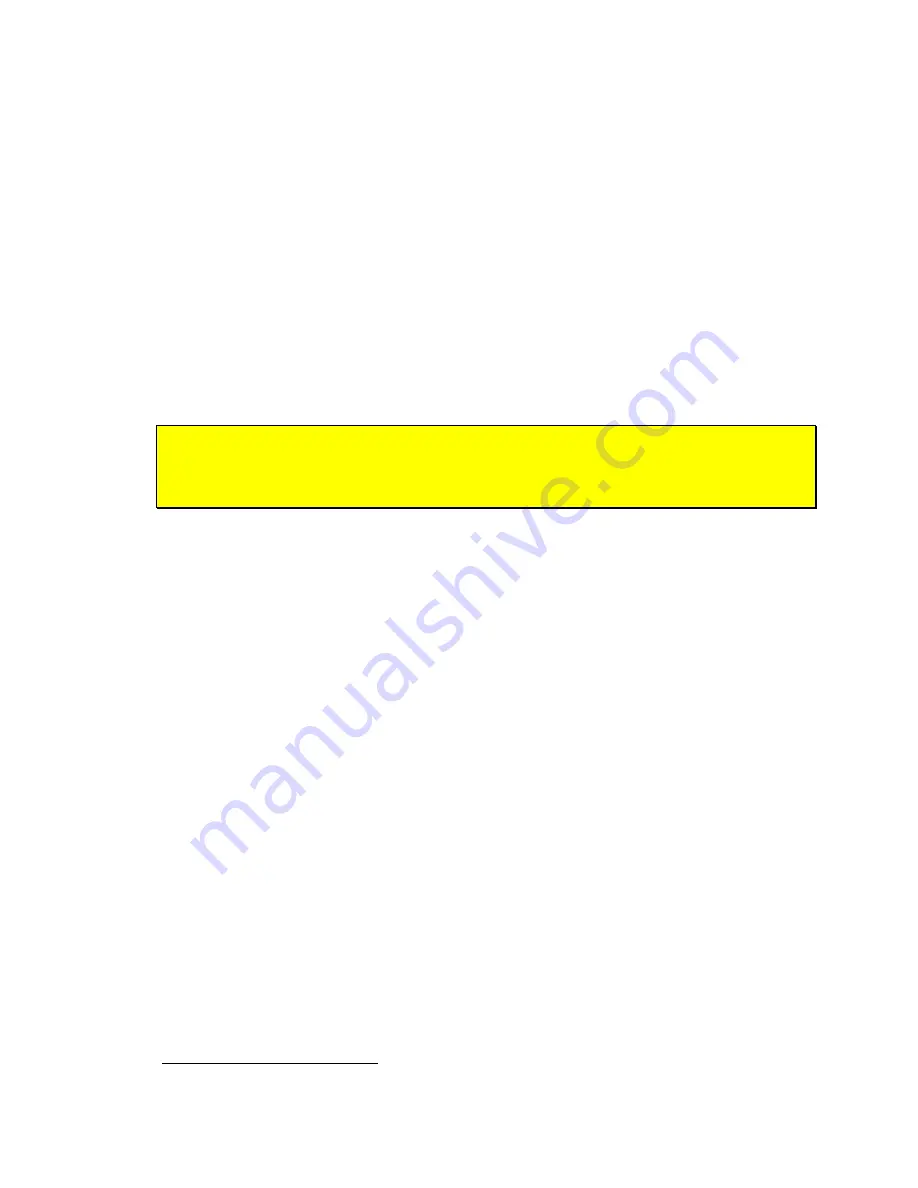
MobileRobots Inc.
Timed Shutdown
Another Pioneer Arm watchdog tests the amount of time that may lapse while the robot is connected
with a client PC and the Arm is in service but has not moved. If that time is excessive, the
AutoParkTimer
server automatically sends the Pioneer Arm to its
HOME
position and removes power
to its servos. This guards against forgetful neglect.
AutoParkTimer
is set from a parameter stored in your robot controller’s FLASH and altered through
the
FLASH
configuration utility. That timer default also can be disabled, lengthened, or shortened
with an arm-related client command. It gets reset every time your client software sends an arm-
control command through the arm’s servers, too.
Gripper Release Timer
The Pioneer Arm’s gripper servo can be subjected to overheating and stress while grasping an object
and holding it for excessive periods of time. Accordingly, like the automatic shutdown timer, the arm
servers support a special watchdog that automatically opens the gripper to its default
HOME
position
after it has been closed for a FLASH-parameter set (
GripperParkTime
r) period of time. A special
client command lets you reset the gripper timer, thereby overriding its immediate effects, as needed
although we recommend that you don’t grasp objects for longer than five minutes at a time, with
healthy rest periods in between.
CAREFUL!
Unless carefully managed by your software, the Pioneer Arm gripper timer may act
to drop an object prematurely.
Like
AutoParkTimer
, the gripper’s watchdog timer
GripperParkTimer
is a parameter stored in your
robot controller’s FLASH and modified with the
FLASH
configuration utility. The timer defaults to five
minutes and can be disabled. The timer gets reset every time your software opens the gripper to or
near its
HOME
position.
Warm Reset
Another Pioneer Arm-server watchdog keeps track of the connection between your robot’s controller
and the arm’s controller. This is most important for when the connection between the arm’s
controller and the arm servers is not enabled while establishing a client-server connection, or is lost
during a client-server session. In these rare circumstances, the servers assume that the arm is
disabled and not in its
HOME
position, and thereby goes into an arm-disabled state that requires a
special protocol for recovery. The protocol for recovery from a communications failure is either a cold-
reset of the robot’s controller or through the Warm Reset protocol of commands from a connected
client. Of course, take the latter approach if your client software already is connected and controlling
the robot. In all cases, be sure to put the Pioneer Arm into its
HOME
position
before
resetting the
system.
8
Holding some nearly closed position, but not grasping an object, for example.
9














































