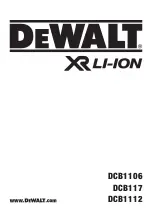Sicherheitshinweise
•
Lassen Sie das Gerät nicht fallen und vermeiden Sie Stöße auf
das Gerät.
•
Zerlegen, modifizieren oder reparieren Sie das Gerät nicht.
•
Vor Feuchtigkeit und Hitze schützen.
•
Bewahren Sie es außerhalb der Reichweite von Kindern auf.
Vorsichtsmaßnahme!
Metallgegenstände, die sich auf den Ladegeräten befinden,
können zu Fehlfunktionen des Gerätes führen und das darüber
liegende Gerät beschädigen.
Betreiben Sie das Teil nicht auf einem Metallarbeitstisch oder einer
Metalloberfläche.
FR
Chargeur sans fil rond
Contenu du coffret
•
1 chargeur sans fil
•
1 câble de charge USB
•
1 manuel d'utilisation
Spécifications
•
Entrée:
DC 5V / 2A
•
Sortie sans fil:
CC 5V / 1A
•
Efficacité de charge:
≤70%
•
Distance de charge:
≤6mm
Instructions
•
Connectez le chargeur sans fil avec le câble de charge USB
fourni à un adaptateur et branchez-les sur une prise murale. La
led rouge s'allumera.
•
Placez le smartphone avec l'écran orienté vers le haut au centre
du chargeur sans fil ou ajustez la position jusqu'à ce que le
processus de chargement commence. La led bleue s'allume.
•
Lorsque le smartphone est complètement chargé, retirez-le du
chargeur sans fil. Lorsque la charge est terminée, votre
smartphone indique que la batterie est pleine.