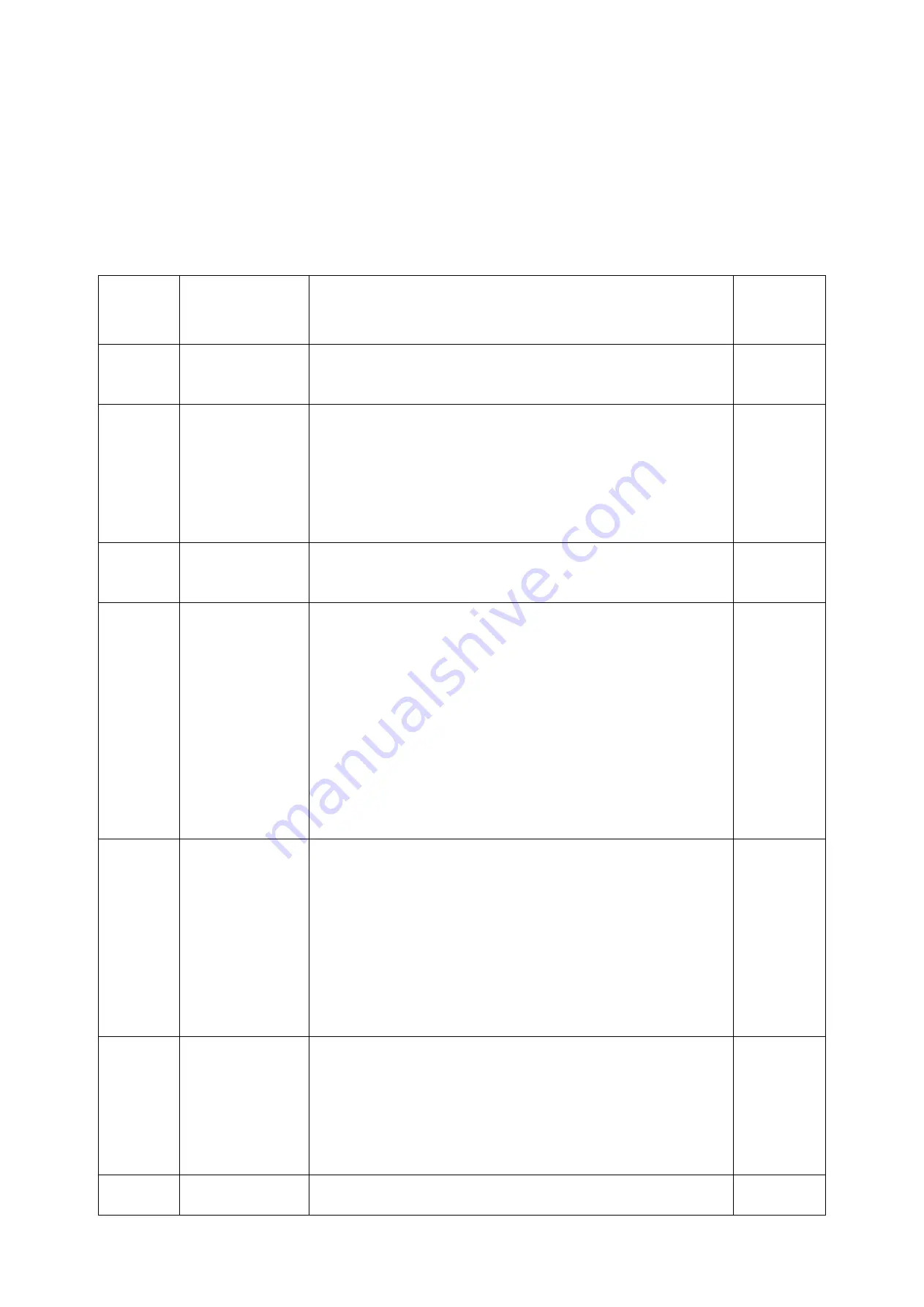
Firmware version update
Firmware
version
Modified Time
Modify Content
Note
V1.1.3
2016.5
1. Fix the firmware update or change the baud rate. The touch screen cannot
communicate with the motherboard.
2. Fixed a reset or control error bug when setting more menus.
V1.1.4
2016.6
1. Increase the maximum temperature of the nozzle and hot bed in the
mks_config.txt configuration file.
2. Increase the default level of the breakout interface and configure it in
mks_config.txt.
3. Modify the "About" interface to display as TYPE: MKS TFT
4, fix the U disk crash BUG.
5. The leveling button is not displayed by default.
V1.1.5
2016.8
1. Add the "auto off" function in mks_config.txt.
2. In the print operation interface, the
“
More
”
button has been added to
select the
“
Turn off
”
function.
V1.2.0
2016.11
1. The display interface display speed becomes faster and more sensitive;
2, you can switch between Simplified Chinese, Traditional Chinese, and
English.
3. Fixed a bug where the wifi interface initially displayed default values
within 2 minutes of power-on.
4. Fixed a bug that caused the font size to be abnormal when the SD card or
U disk was not connected after the power was turned off;
5. Increase the function of manual leveling;
6, increase the refueling function;
7. Add
“
More
”
customizable buttons to the operation interface during
printing;
8. Delete the
“
Correction
”
button on the
“
Settings
”
interface;
Chinese
file
name printing
requires
firmware
version 1.2.0
or higher;
V2.0.0
2017.2
1. Update the layout of the interface and add 3 different homepage
interfaces (corresponding to 3 different firmware)
2. Add the function of
“
breakpoint continuous play
”
in the setting
interface.
3. Delete the "Connect" button and set the baud rate setting to
mks_config.txt
4, updated the layout of the "leveling" interface
5. Correct the refueling after the pause in printing, and the extrusion position
of E is not normal.
6. The Z-axis height can be seen in the move or print.
V2.0.1
2017.5
1. Repair the port of the auto off;
2, modified to choose manual leveling or automatic leveling;
3. Compatible with MKS WIFI TFT and MKS HLK-WIFI, compatible with the
new version of mobile app "MKSCloud";
4. Increased Internet functions such as cloud services and mobile phone
transmission files;
5. Increase the Windows style.
V3.0.0
2017.9
1. Add multi-language, you can switch 5 languages online;
2. Fixed WIFI transmission problem;
Summary of Contents for MKS TFT28
Page 5: ......
Page 10: ...3 4 TFT28 System connection diagram...
Page 23: ......
Page 26: ...Upper Computer Printing 4 1 pringtrun printing...
Page 32: ...each theme interface display 7 1 Blue style Simple Classic Retro LOGO...
Page 33: ...7 2 Windows style Simple Classic Retro...
Page 44: ...Common color corresponding to the hexadecimal value...




































