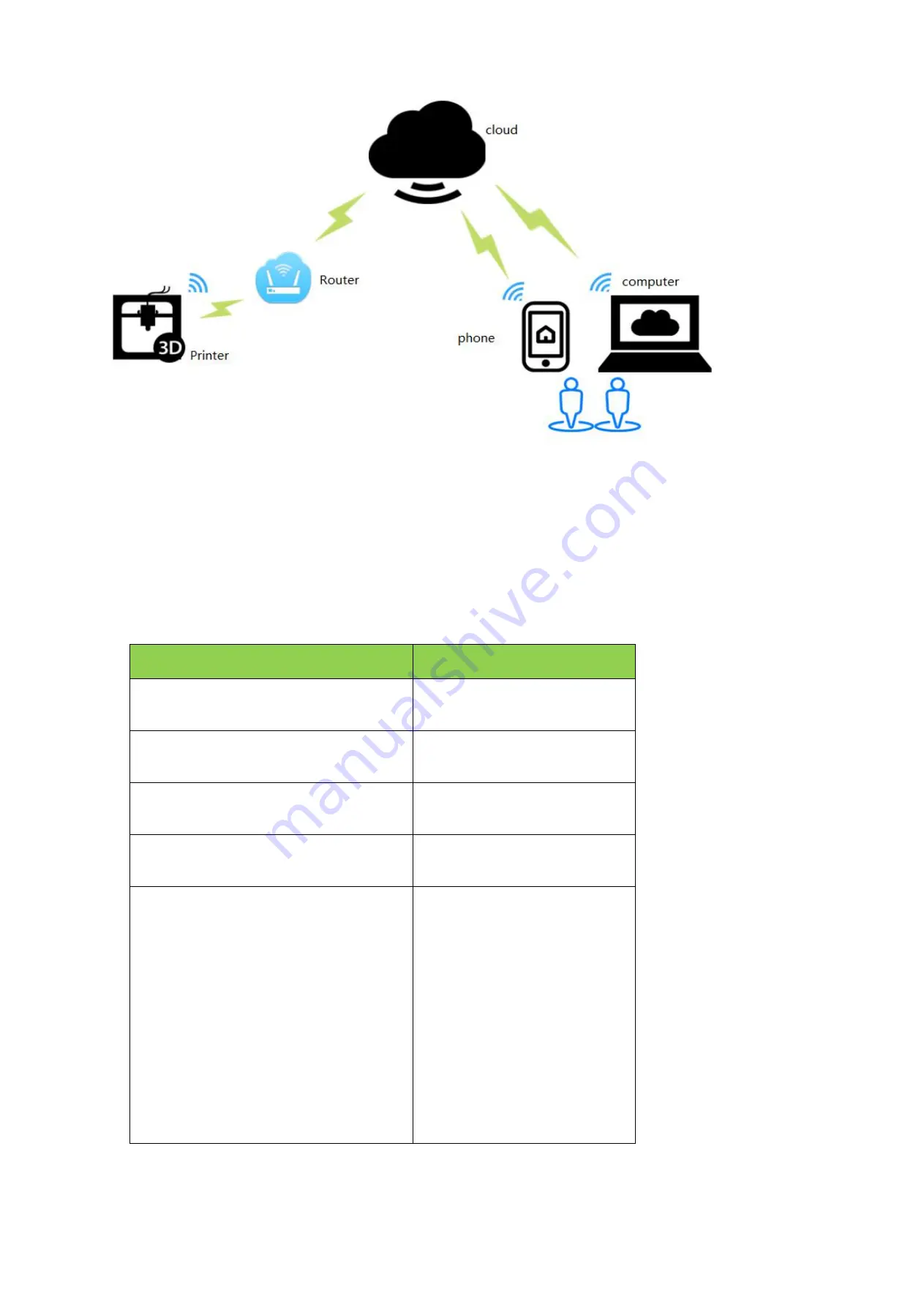
Features: Can control printers anywhere in the world by app.
2 .WiFi setting
MKS Robin Lite-wifi Configuration
The WiFi configuration options in the configuration file are shown in the following table:
Mks_config.txt
Description
#wifmodel(0:MKS WIFI TFT 1:MKS HLK-WIFI)
>cfg_wifi_type:0
#wifi mode(0:sta;1:ap)
>CFG_WIFI_MODE
0
Set WiFi mode to STA mode
#wifi name
>CFG_WIFI_AP_NAME MKSWIFI
Set the WiFi name to the name of the
router you want to connect to
#wifi password
>CFG_WIFI_KEY_CODE
MAKERBASE
Set the WiFi password to the router
password you want to connect to
#cloud service enable(0:disable 1:enable)
>cfg_cloud_enable:1
#cloud server url
>cfg_wifi_cloud_host:www.baizhongyun.cn
#cloud server port
>cfg_cloud_port:10086
IP/MASK/GATE
>cfg_ip_address:192.168.3.100
>cfg_ip_mask:255.255.255.0
>cfg_ip_gate:192.168.3.
The default settings can be
3 .Firmware update
3.1 Copy the latest upgrade program to the SD card root directory, the motor can be renewed, upgrade
Summary of Contents for MKS TFT28
Page 5: ......
Page 10: ...3 4 TFT28 System connection diagram...
Page 23: ......
Page 26: ...Upper Computer Printing 4 1 pringtrun printing...
Page 32: ...each theme interface display 7 1 Blue style Simple Classic Retro LOGO...
Page 33: ...7 2 Windows style Simple Classic Retro...
Page 44: ...Common color corresponding to the hexadecimal value...
















































