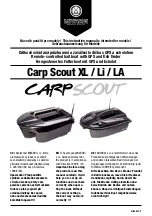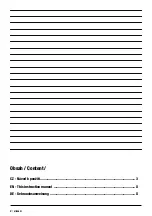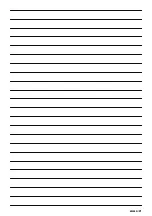MIVARDI
|
13
Rc MENU AND USAGE INSTRUcTIoNS
Main menu of the Rc:
•
Use the “
d
” or “
e
” button to enter the menu and then scroll through the items and select them.
•
Activate the currently selected menu item by pressing the power button. This will trigger a specific action or enter a
submenu.
•
Navigate in the submenu with the “
d
” or “
e
” buttons.
•
Press the power button to confirm the selected submenu option.
•
After confirmation, the selection is saved and the main menu is displayed.
Main screen of the remote controller:
1. Signal monitor
2. Water depth
3. Water temperature
4. RC battery status
5. Boat battery status
6. Number of available GPS satellites
7. Detected fish
8. Bottom contour
9. Symbolic drawing of the boat (It shows the status of the bait
hoppers, rig holders and boat lights)
10. Sailing direction
11. Currently used sailing mode (STOP / MANUAL / AUTO / GPS)
12. Current distance between the boat and the saved „HOME“
point
GPS menu:
1. Memory position to save the „HOME“ destination point
2. Memory positions for destination points
3. GPS coordinates of the boat
4. GPS coordinates of the currently used destination point
5. Sailing mode (STOP / MANUAL / AUTO / GPS)
6. Distance between the boat and the „HOME“ point
7. Currently used destination point and the distance between
this point and the boat
Summary of Contents for Carp Scout LA
Page 21: ...MIVARDI 21 ...