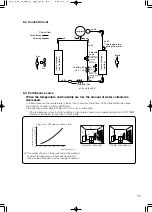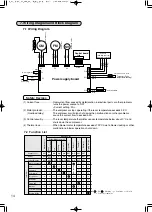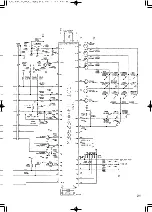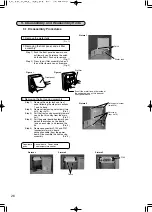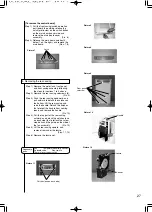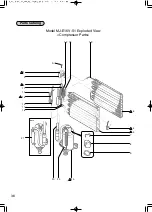23
Step 3
NO
YES
NO
Does the compressor operate?
(NO if stalled)
*The compressor does not operate for
3 minutes after turning the power ON
or OFF. (See page 10)
Is there an overcurrent?
(Surface is hot)
Replace compressor
Is the compressor relay
operating properly?
Check board
(open/bridge)
Check resistor values for
temperature sensor (See page 24)
Replace sensor or
repair open/bridge
Check connectors
Is the continuity of the
motor protector no good?
(Normal: CLOSE;
Malfunction: OPEN)
*Check when there is no
current and the unit is at
room temperature.
Replace motor protector
Are the resistor values of
the compressor no good?
(See page 24)
Replace compressor
A
Step 4
Step 5
Step 6
Step 7
NO
NO
YES
YES
YES
NO
NO
YES
YES
NO
Is the heat exchanger (evaporator) cold?
* Check by operating for 30 minutes.
Check the coolant circuit.
(Leaks or blockages)
*The part of the cooler near the tube
temperature sensor should be at least 10˚C
lower than room temperature when normal.
Are the power consumption
and current normal?
Is the filter blocked?
Is the operating environment low
humidity or low temperature?
Clean filter
Dehumidification may not be possible
in low humidity and low temperature
environments. (See page 10)
Is dehumidification taking place?
(Water drops are being collected)
Recheck Steps 3 to 5
No problem
*If error indicators are lit, see Error Indications
and Corrective Actions on page 24.
Replace board
*
If the customer complains that the unit won’t dehumidify, make the following checks before starting to repair the coolant
circuit:
1
Clogged filter, or dust:
➞
Action: Clean.
2
Low-temperature, low-humidity operating environment:
➞
Action: See the explanation of the graph on page 11, or move the unit to a kitchen or bathroom and request
verification of its performance.
3
Request checking whether the unit is in an automatically-stopping operation mode such as “EASY DEHUMIDIFYING”,
etc.
➞
Action: Verify to dehumidify in “LOW” operation mode. (See pages 6 – 7.)