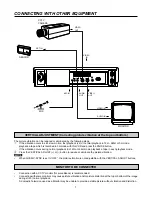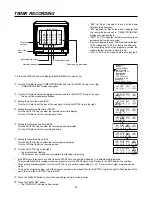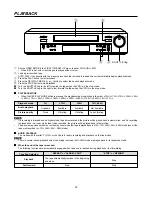16
REW
FF
JOG/ADJUST
CLEAR/
ENTER/
SHUTTLE
REC
STOP
PLAY
POWER
EJECT
PICTURE
TRACKING
POSITION/
VERTICAL
ADJUST
REC/PLAY
MODE
COUNTER
RESET
COUNTER MEMORY/
SKIP/INDEX
PAUSE/
SHUTTLE HOLD
DISPLAY
TIMER REC
S-VHS
SOFT
SHARP
OFF
ON
LOCK button
MANUAL RECORDING
REC MODE
3H
L12H L24H 48H
72H
96H 120H 168H 240H 360H 480H 720H 960H
E-180
SE-180
E-240
SE-240
1
Load a cassette with the erasure prevention tab intact.
2
Set the S-VHS switch to ON or OFF.
ON
: Resumes S-VHS mode recording when using S-VHS cassette.
OFF : Recording takes place in VHS mode with both VHS and S-VHS cassette.
3
Press the REC/PLAY MODE (-) or (+) button to select the desired recording mode.
4
Set the VIDEO MODE in the FIRST TIME SET UP menu according to the type of image to be recorded, COLOUR or B/W.
• Do not connect colour cameras and black & white cameras together.
5
To record the day and present time, display the day and present time on the monitor.
6
Press the REC button to begin recording.
7
Press the STOP button to stop recording.
N
•
Press the PAUSE/SHUTTLE HOLD button to momentarily stop recording. Press the button again to resume recording.
•
To protect the tape, the pause mode is automatically released after about 5 minutes.
•
The REC button will not function unless the tape is in the stop or pause mode.
•
If the cassette you insert in your VCR has the erasure prevention tab removed, your VCR will automatically eject it if you
attempt to record on it.
•
3-Hour (SP) tapes are VHS compatible with other VCRs. Time Lapse recordings can be played correctly by other VHS
compatible Time Lapse Recorders when the recording interval and head type (SP) matches the recording.
2
RECORDING MODE
When the REC/PLAY MODE button is pressed, the recording mode is switched in the order of 3H
}
L12H
}
L24H
}
48H
}
72H
}
96H
}
120H
}
168H
}
240H
}
360H
}
480H
}
720H
}
960H
}
0H
}
3H ....
N
•
Do not use an E-240 or SE-240 tape when recording in 48H - 960H or 0H modes.
•
The recording mode of this VCR indicates the recording time with E-180 or SE-180 cassette. The recording times with E-180,
SE-180, E-240 and SE-240 cassette are as follows :
RECORDING CHECK FUNCTION
When the VCR is recording, press the PLAY button for more than 1.5 seconds and then release. The tape will be rewound a little and
then playback the recording just made. When the tape reaches the position where the PLAY button was pressed, the VCR returns to
record mode.
AUDIO RECORDING
Either apply the specified line input signal to the AUDIO IN connector or connect the microphone to the MIC IN jack. If both are
connected, the microphone is given priority.
N
•
Normal sound is played back only when a tape recorded in 3H, L12H and L24H mode is played back in their respective mode.
•
The longer the recording time mode, the worse the sound quality becomes. In L12H and L24H mode, the sound quality is of the
degree that speech can be heard.
LOCK MODE
When the lock button is pressed with a ballpoint pen or a pencil, the control buttons will not operate and the VCR is kept in the current
mode. To release the lock mode, press the lock button again.
SP
4
20
36
X
X
X
X
X
X
X
X
X
X
SP
3
15
27
51
75
99
123
171
243
363
483
723
963
1
7 6
2
4 3
Summary of Contents for HS-S8300E(BRS)
Page 42: ...872C193C3 PRINTED IN JAPAN...