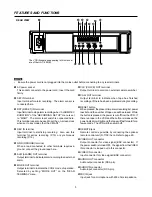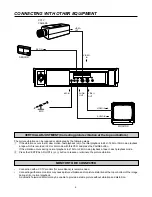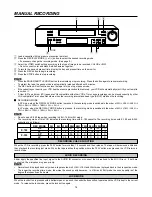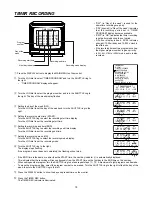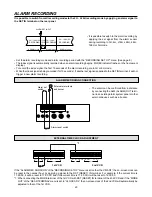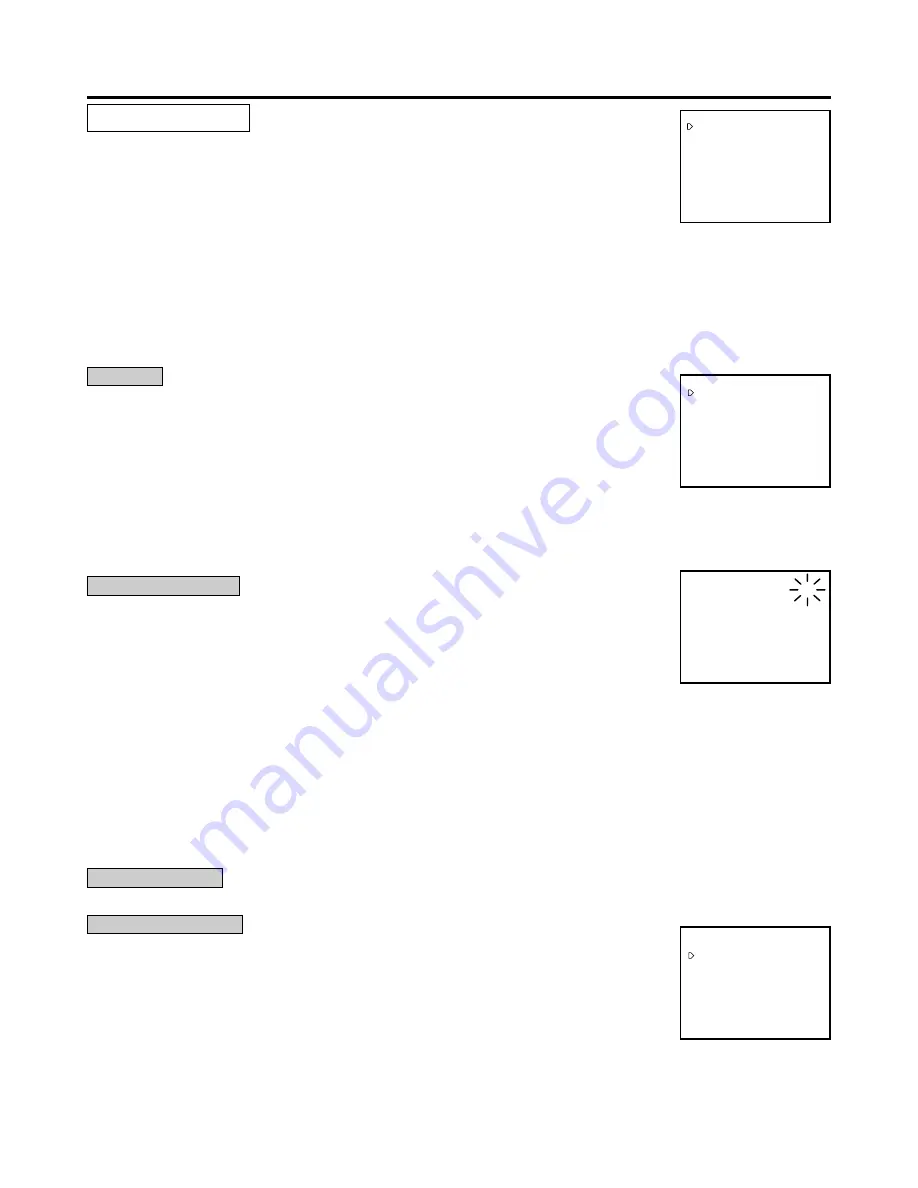
8
<MAIN MENU>
DISPLAY
TIME DATE SEARCH
TIMER PROGRAM
RECORDING SET UP
REAR TERMINAL
MAINTENANCE
FIRST TIME SET UP
Use JOG to select,
and ENTER.
Press DISPLAY to exit.
<DISPLAY>
1
SMALL
11 – 11 – 98 09 : 21 : 01
DISPLAY MODE
TIME DATE SIZE
Ex.
<MODE 1>
<TIME DATE SEARCH>
15:00
23
FORWARD
TIME
DATE
DIRECTION
Use JOG to adjust,
and ENTER.
<RECORDING SET UP>
3H
1M
OFF
NORMAL<SP>
1
SHOT
ALARM REC MODE
ALARM REC DURATION
EMERGENCY REC
REC MODE
ONESHOT•FIELD
ONESHOT•INTERVAL
MAIN MENU
1
DISPLAY
Sets the display format of the date and present time on the monitor.
2
TIME DATE SEARCH
Sets the date, time and direction to search for the desired part of a tape.
3
TIMER PROGRAM
Sets the timer recording.
4
RECORDING SET UP
Sets the alarm recording mode, alarm recording duration, emergency recording, recording mode and one-shot recording.
5
REAR TERMINAL
Sets the frequency division ratio of CLOCK OUT, output signal of the CALL OUT terminal and the MODE OUT terminal, etc.
6
MAINTENANCE
Displays the power loss list and alarm loss list, etc. and initialises all menu settings. Clears the power loss list and alarm list.
7
FIRST TIME SET UP
Set up for when the end of the tape is reached, quasi v-sync, tape length, playback head selection, buzzer setting, present time.
DISPLAY
1
SETTING THE DISPLAY MODE (DISPLAY MODE)
DISPLAY MODE 1:
Displays date and present time. (Refer to page 11.)
DISPLAY MODE 2:
Displays date, day of the week, present time and recording mode. (Refer to
page 11.)
DISPLAY MODE 3:
Displays nothing; until an alarm recording starts, then date, alarm recording
number, etc. is displayed.
DISPLAY MODE 4:
Displays nothing; even in the case of alarm recording, nothing is displayed
on the monitor.
•
During an alarm recording, alarm recording number is displayed if the “DISPLAY MODE” is set from 1 to 3.
2
SETTING THE SIZE OF THE LETTERS OF DAY AND PRESENT TIME DISPLAY (TIME DATE SIZE)
SMALL:
The size of the letters becomes small.
LARGE:
The size of the letters becomes large.
TIME DATE SEARCH
Sets the date, time and direction to search for the desired location on a tape.
1
SETTING THE TIME
Turn the JOG dial to set the hour and minute to search for.
2
SETTING THE DATE
Turn the JOG dial to set the day of the month to search for.
3
SETTING THE DIRECTION
Turn the JOG dial to select the starting direction for search.
FORWARD:
Search in the forward direction.
REVERSE:
Search in the reverse direction.
•
If the desired part of a tape is not found in one direction, the VCR automatically searches in the opposite direction.
After the setting, turn the SHUTTLE ring to the right to start searching.
N
•
An hour index mark is written on the tape on the hour and is used as a reference in the search function. Because of this, a
recorded tape must pass a time clock hour mark before this function can work. The TIME DATE SEARCH function begins after
the first hour index mark.
Example 1:
VCR is set to record from 8:30 to 17:30 - Times from 9:00 to 17:30 can be found.
Example 2:
VCR is set to record in one speed from 7:00 to 14:30, then in another speed until 18:00 - Times from 7:00 to 14:30
and 15:00 to 18:00 are accurately located.
•
Time date search function is not available for a tape recorded by any other VCR than this model.
•
If recording quality is poor, the VCR may fail to locate the desired part of the tape during time date search.
TIMER PROGRAM
Refer to page 18 “TIMER RECORDING” for details.
RECORDING SET UP
1
SETTING THE ALARM REC MODE (ALARM REC MODE)
Sets the alarm recording time mode. When the JOG dial is turned, the display will be switched in the
order of 3H
}
6H
}
L18H
}
L24H
}
3H
}
....
2
SETTING THE ALARM REC DURATION (ALARM REC DURATION)
Sets the duration of the alarm recording period. When the JOG dial is turned, the display will be
switched in the order of 1M(minute)
}
2M
}
5M
}
10M
}
MAN1
}
MAN2
}
15S(second)
}
30S
}
45S
}
1M
}
.... Refer to “ALARM RECORDING” on page 20.
3
SETTING THE EMERGENCY REC (EMERGENCY REC)
Sets the emergency recording mode.
OFF: Starts alarm recording when the alarm signal is received during recording.
ON:
Starts alarm recording when the alarm signal is received not only during recording but also when the power is OFF or
when the tape is stopped.
Summary of Contents for HS-7168E
Page 32: ...872C191D3 PRINTED IN JAPAN ...