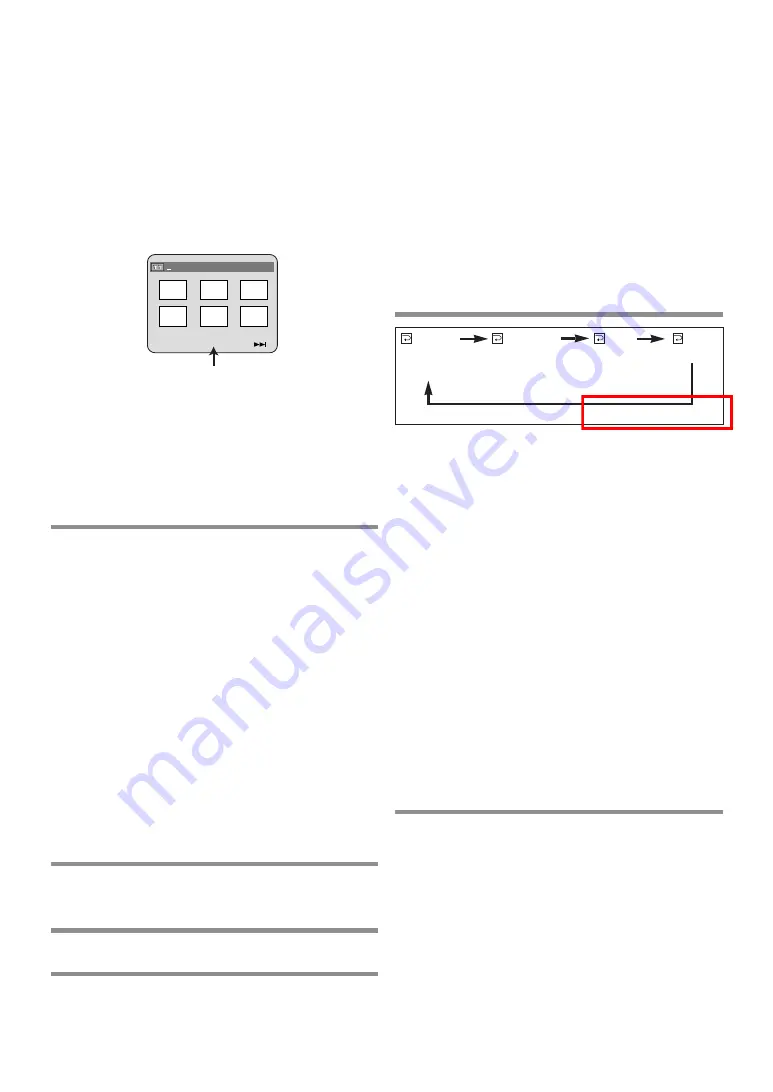
– 22 –
EN
1L25
For discs of Picture CD:
¡
A Picture CD menu appears.
¡
If all menu items cannot be displayed in the screen
scope, a prompt symbol “
G
” appears at the right
bottom of the screen, indicating that the user can
view remaining items on the next page. If another
prompt symbol “
H
” appears, it indicates that the
user can view other items on the previous page. The
track number of the currently highlighted item and
the total tracks are shown at the center bottom of the
screen.
¡
If a prompt symbol “
G
” is shown at the buttom
right, use the
G
button to view the next page. If
another prompt symbol “
H
” is shown at the
buttom left, use the
H
button to view the previous
page.
¡
It may take some time until all menu items are
displayed on the menu screen.
2
Using the
K
/
L
buttons, (for Picture CD,
s
/
B
/
K
/
L
buttons), select your desired track
to be played, and press the PLAY or ENTER
button.
[If an MP3 or WMA file is selected:]
Playback will start from the selected track and go to
the next one in turn.
[If a JPEG or Picture CD file is selected:]
An image will be played back from the selected track
and go to the next one in turn.
A track is displayed for five seconds and then the next
track is displayed.
Every press on the
B
button will turn the image
clockwise by 90 degrees when an image is displayed.
A press on the
s
will turn the image counterclockwise
by 90 degrees.
Zoom replay of JPEG, Picture CD
1
Press ZOOM button during replay.
¡
The screen is displayed at two magnifications with
the pause state established.
2
Press the Arrow (
K
/
L
/
s
/
B
) button to move
the indication position.
3
For zoom mode resetting, press ZOOM
button to turn it OFF.
¡
Reset Pause to regenerate the next screen.
[If Group is selected:]
Using the
K
/
L
buttons, select your desired group, and
then press
B
, PLAY or ENTER button to select a
track.
If you press the PLAY or ENTER button, playback of
the picture will start.
Notes on MP3, JPEG and WMA
¡
Select “FIRST PLAY” and press the PLAY button,
playback from the top of the disc in the order of
tracks and groups.
¡
The ninth and deeper hierarchies cannot be played.
¡
The name of group and track can be displayed in up
to 25 characters. Alphabets, numerals underline,
asterisk or space may not be displayed.
Unrecognizable characters will be replaced with
asterisks.
¡
Un-reproducible groups or tracks may be displayed
depending on the recording conditions.
¡
If the TITLE button is pressed when a file list is
displayed, “FIRST PLAY” will be highlighted.
3
To stop the play, press the STOP button.
Notes on Picture CD
¡
A press on the STOP button will highlight the
previously displayed track on the menu screen.
Press the STOP button again or press the TITLE
button, and the menu screen displays Tracks 1 to 6,
where Track 1 is highlighted.
/ 3
1/32
Picture1
Picture 2
Picture 3
Picture4
Picture 5
Picture 6
Current track number /
the number of total tracks
Notes
¡
JPEG, Picture CD can not be zoomed at 4
magnifications.
¡
If any screen zoomed at 2 magnifications in JPEG is
fully displayed in the screen, the indication position
can not be moved with the Arrow (
K
/
L
/
s
/
B
)
button.
¡
The number of movable steps is different depending on
the screen size. (Maximum: 4 steps up-/downward and
left-/rightward)
¡
The zoomed screen can not be rotated for display.
First rotate the screen for display, and then press
ZOOM button.
Repeated replay of JPEG, Picture CD
TRACK
ALL
OFF
(
current track
repeat)
(
entire disc
repeat)
(repeat
off
)
GROUP*
(
current folder
repeat)
*
Except for Picture CD
Summary of Contents for DD-6040
Page 1: ...DVD Player Owner s Guide DD 6040 ...
Page 38: ... 38 EN 1L25 MEMO ...
Page 39: ... 39 EN 1L25 MEMO ...






























