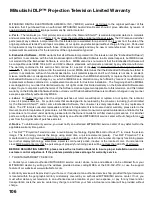96
97
1.
The TV remote control does not work.
• Check that the batteries are installed correctly.
• Check that the selected switch is set to “TV”.
• Be no further than 20 feet from the TV when using the remote control.
• Program the remote control to operate the TV (Appendix C).
2.
The TV takes several seconds to respond.
• It is normal for digital channels to take longer to tune in.
• Press ENTER after a channel number to avoid delays.
• Use a 4 digit number for an over-the-air digital channel
• Use a 6 digit number for cable digital channels
3.
Cable provider needs information to start
CableCARD™ service.
• On the remote control, press TV MENU and then enter the numbers
999 to display the Host ID and CableCARD™ ID information.
4.
You cannot access a channel.
• Use number keys instead of CHANNEL up/down.
• Be sure the channel you want to view is in memory. See page 65.
• Check that the TV is turned to the correct device or antenna for
that channel, by pressing the DEVICE button.
• Make sure the V-Chip lock is off.
• If tuned to Digital channels, have physical channel in memory.
5.
On-screen displays appear each time you
change a function.
• This is part of normal TV operation.
6.
You cannot program the TV to turn on
automatically (timer function)
• The TV may be locked.
• The clock may not be set.
7.
There is no sound even when the volume is
turned up.
• Check audio source in Device Menu.
• Check to see if the MUTE button is on.
• The TV’s “Listen to:” setting may be set to SAP.
• Check that the “TV Speakers” setting is On in the Audio/Video menu.
8.
NetCommand unable to learn specific device
keys.
• Device does not use IR format for remote control signal. ITT and
RF formats cannot be learned.
• Room lighting may affect the signal. Have the remotes very close
(6 inches or less) to the TV during Learning.
• If using a Mitsubishi remote control make sure slide switch is not
set to TV position.
• Some but not all device key functions can be learned by
NetCommand. For example, POWER and PLAY may be learned,
but other functions may not.
• The signal from the remote control may not be strong
enough. Insert fresh batteries and try Learning again.
9.
You have forgotten your V-Chip passcode.
• See Appendix A, Bypassing the V-Chip Lock.
10.
Lamp indicator light is a constant red.
• Turn the TV off for at least 2 minutes. Turn back on. If light is still
red, the lamp has failed, replace it. See Appendix H for lamp
replacement information.
11.
Lamp indicator light is a constant yellow.
• Lamp’s elapsed time has exceeded 4,000 hours. Purchase a new
lamp. See Appendix H for lamp replacement information.
12.
Lamp indicator light is a flashing yellow.
• Lamp cover door is open or lamp cartridge is not secure. See
Appendix H for lamp replacement information.
13.
Status indicator light is a constant yellow.
• Operating temperature or room temperature has exceeded proper
levels. Clean the TV’s dust filter or cool the room. See Appendix H
for filter cleaning information.
14.
Status indicator light is a constant/flashing red.
• Service is required. Contact your dealer or a Mitsubishi Authorized
Service Center to arrange for a service evaluation listings of
Mitsubishi Authorized Service locations can be obtained from our
web site, www.mitsubishi-tv.com or by calling 1-800-332-2119.
15.
PIP does not display a picture.
• Make sure the V-Chip lock is off.
• Not all inputs can be displayed as a PIP.
16.
Digital channels do not appear in PIP.
• Normal PIP operation.
17.
Not all channels appear in multiple PIP/POP.
• Digital channels do not display in PIP/POP.
Problem
Possible Solution
Troubleshooting