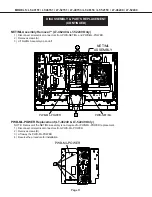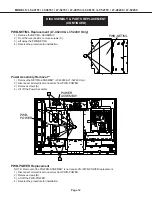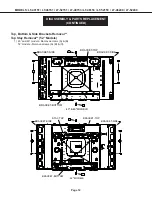Page 25
MODELS: LT-40151 / LT-46151 / LT-52151 / LT-40153 / LT-46153 / LT-52153 / LT-46249 / LT-52249
ERROR CODE LOG
The Error Code Log may be helpful to retrieve the code for an error that occurred in the past.
To access the Error Code Log: Press <MENU> <3-5-6-4>
Error Code Definitions
• PAGE - Current page number
• CURRENT TIME - total hours of operational use.
• LAMP TIME - usage hours when the error occurred.
• CODE - the specific Error Code that occurred.
• STATUS: HAPPENED - Indicates an error was recorded.
Press <CANCEL> to erase the Log.
ERROR CODES
Error Codes, causes and the most likely failure are listed below:
ERROR CODES
Error Code
Cause
Most Likely Failure
12
Normal off
No Problem detected
27
INVERTER-SHORT
PWB-POWER or Panel-Assembly
44
LVDS Cable connection detection
Loose LVDS Cable at PWB-MAIN or Panel Assembly
48
PON-SHORT PWB-MAIN
59
PNL12V SHORT
PWB-POWER or Panel-Assembly
69
T2W-PWR SHORT
PWB-POWER or PWB-NET/ML (VLP41++)
***** PAGE (001/001) *****
CURRENT TIME: 01455 HOURS
LAMP TIME CODE STATUS
00413 HRS
44
HAPPENED
00716 HRS
59
HAPPENED
Press Up t o Previous Page
Press Dow n t o Next Page
Press Right t o Top Page
Press Left t o Last Page
Press CANCEL t o Init ialize
Press MENU t o Exit
NOTE: The Error Code Log is intended as a reference tool and is not meant to be used as a final determination
of a defective part.
SOUND PROJECTOR TRANSDUCER TEST
This procedure will test will each of the TV’s speakers individually using an internal white noise generator.
1. Press the <MENU> button on the remote control. The Customer Menu will appear.
2. Press the <2-4-5-7> buttons. The Service Menu will appear.
3. Press the <0> button. The Data Selection Menu will appear. See below.
4. Use the <
TS
> buttons to select “SOUND PROJECTOR TRANSDUCER TEST” and press <ENTER>. The
Sound Projector Transducer Test Menu will be displayed. The tone will automatically cycle from one
speaker to the next as indicated on screen. Follow the instructions to manually cycle the tone.
5. Press <MENU> to exit.
SOUND PROJECTOR TRANSDUCER TEST
BACKUP AND RESTORE ISF SETTINGS
RED ONLY AND GREEN ONLY
Sound Projector Transducer Test
AUTO
Press AUDIO/Page UP to toggle between AUTO and MANUAL
Press Right to Next Speaker (When MANUAL)
Press Left to Previous Speaker (When MANUAL)
Press 0 to end the test
6
7
8
9 10
1
2
3
4
5
16
11 12 13 14 15