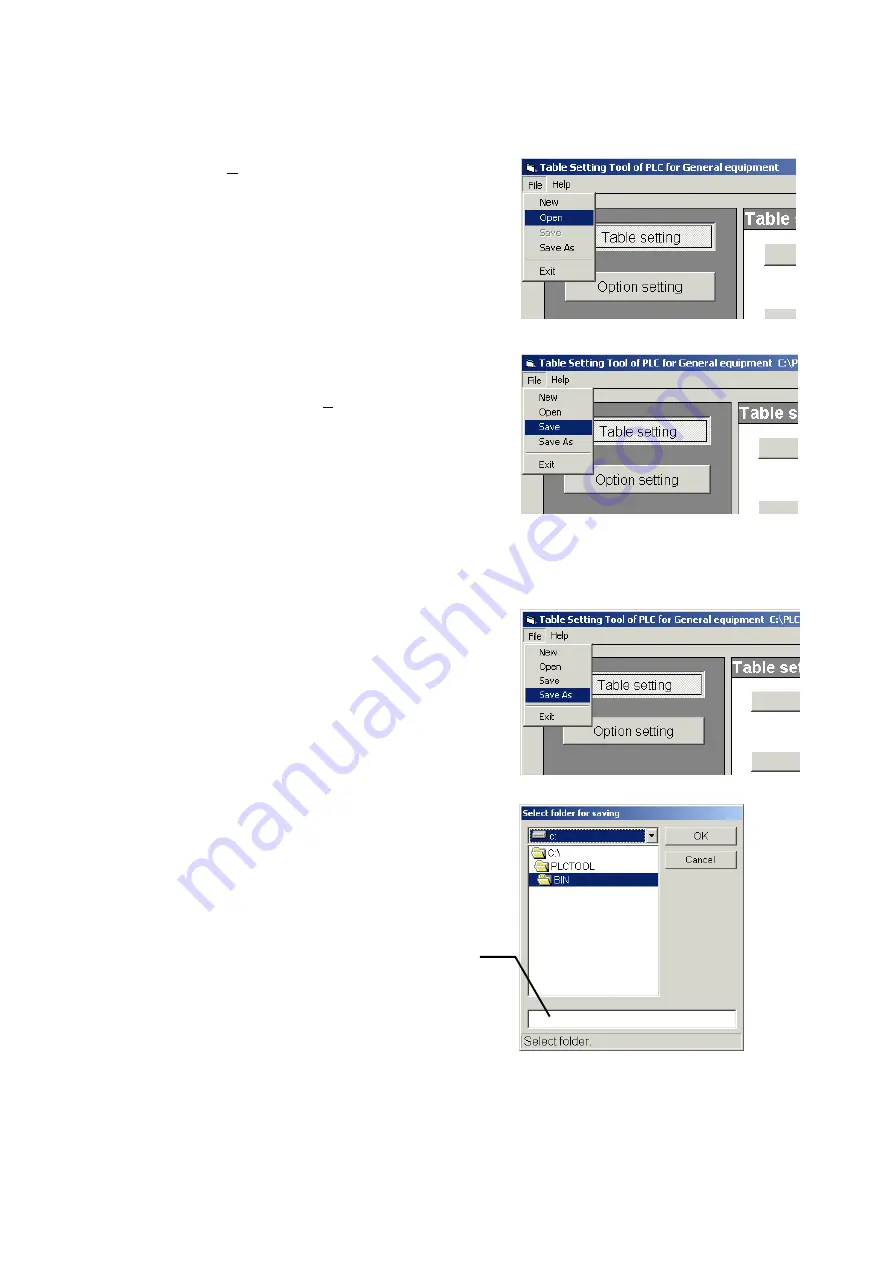
9
4-2 Various
Utilities
Given below is an explanation of each type of utility that can be selected from the menu bar.
4-2-1 Reading setting data
(1) Click [File]-[Open] from the menu bar.
(2) Selecting the file storing the set data on the screen
to select the directory allows reading the table set data,
and selecting the set item displays the data on the
setting screen.
All set data will be read.
Setting data cannot be loaded unless all of the following
3 files can be found: SET.CSV, PARA.CSV, and TABLE.BIN.
4-2-2 Saving setting data
(1) To save the setting data to a directory in which data
was saved the last time (or a directory from which the
data was read), click [File]-[Save].
All set data will be saved.
An alarm message will appear if any of the following three
items is skipped, SET.CSV, PARA.CSV, TABLE.BIN. If there
is no need to change the settings in the menus such as
PARA.CSV, proceed to the next step.
(2) To save to a different directory, click [File]-
[Save As] and use the Save Directory dialog
to choose the directory in which you want to
save the data.
Select or create newly a folder to be saved on the
screen to select folder.
Setting the new folder name
A
new folder can be created inside the
folder selected in the upper
column.

























