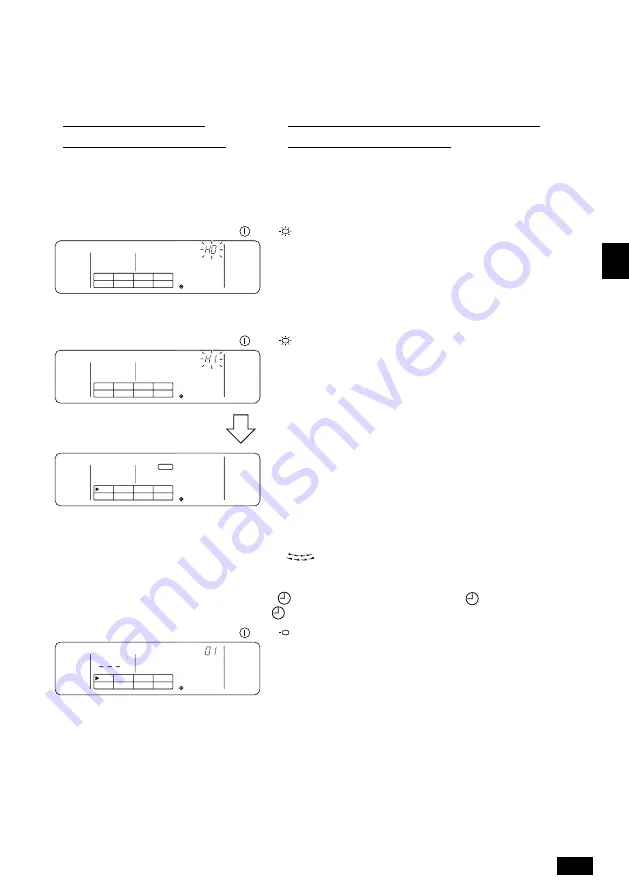
13
GB
7. Initial settings
7-1. Setting the master controller
It is necessary to enter initial settings. The initial settings include the following:
7-1-1.
Group settings
7-1-3.
Canceling the initial setting mode
7-1-2.
Interlocked setting
7-1-4.
Collective deletion
In order to perform these operations, first of all display the initial settings on the remote controller’s
screen.
1
The following will be displayed when power is supplied to the remote controller.
(i) If the group setting information has not been registered:
COLLECTIVE
GROUP
CENTRALLY CONTROLLED
ON
˚C
NOT AVAILABLE
˚C
OFF
GROUP
CHECK
FILTER
CHECK MODE
TEST RUN
ADDRESS
ON/OFF
(ii) The following is displayed when group setting information already exists.
COLLECTIVE
GROUP
CENTRALLY CONTROLLED
ON
˚C
NOT AVAILABLE
˚C
OFF
GROUP
CHECK
FILTER
CHECK MODE
TEST RUN
ADDRESS
ON/OFF
COLLECTIVE
GROUP
CENTRALLY CONTROLLED
ON
˚C
NOT AVAILABLE
˚C
OFF
GROUP
CHECK
FILTER
CHECK MODE
TEST RUN
ADDRESS
2
Display the initial setting mode screen.
When
1
(i) [H0] blinks in the remote controller’s screen or when the user operation screen
1
(ii) is
displayed, press the FILTER sign reset and
horizontal blow switches simultaneously (for at least
two seconds). Be sure to perform this operation after first turning off the air conditioners for the entire
group using the collective ON/OFF switch in the user operation screen
1
(ii).
Also, switch operations are disabled if the
display is illuminated. Press the
external timer switch
and perform normal operations once the
display has been extinguished.
COLLECTIVE
GROUP
CENTRALLY CONTROLLED
ON
˚C
NOT AVAILABLE
˚C
OFF
GROUP
CHECK
FILTER
CHECK MODE
TEST RUN
ADDRESS
ON/OFF
Initial setting mode screen
Perform operations 7-1-1 to 7-1-4 once the above status has been reached.
[H0] in the room temperature display area and the overall
status lamp will blink.
[H1] will blink in the room temperature display area
during system start-up communications.
The user operation screen will be displayed when system
start-up communications have been completed.





























