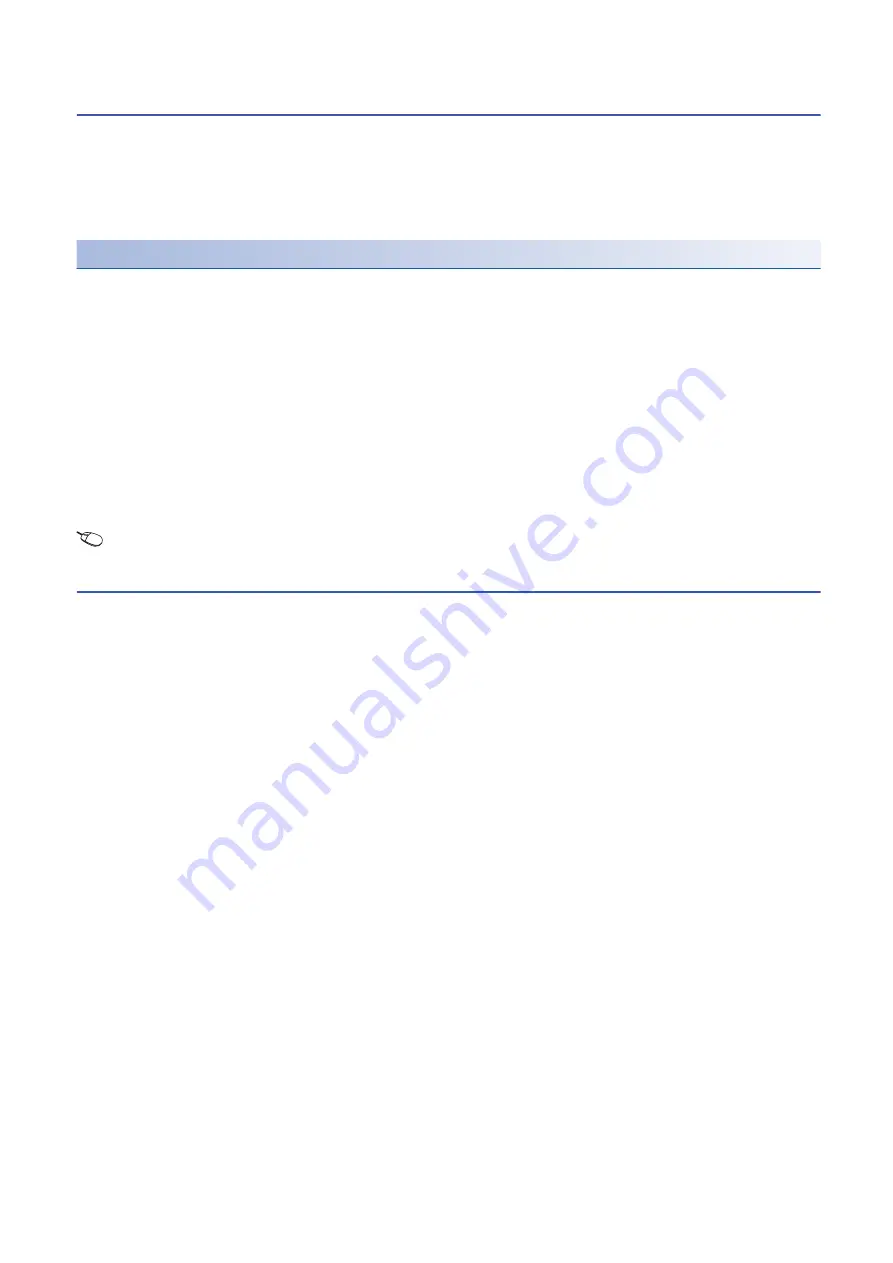
664
37 FUNCTIONS
37.14 Remote Operation
Remote RESET
The CPU modules of both systems can be reset by performing the remote RESET operation on the control system CPU
module. Only the standby system CPU module can be reset by performing the remote RESET operation on the standby
system CPU module.
Select "Control System" or "Standby System" in the transfer setup, and select "Currently Specified Station/Specify Both
Systems" in "Specify Execution Target" of "Remote Operation".
Precautions
• When the control system CPU module is in the STOP state and the standby system CPU module is in the RUN state,
performing the remote RESET operation on the control system CPU module causes system switching. To prevent system
switching in the remote RESET operation, perform the remote RESET operation after setting both of the CPU modules to
the STOP state.
• When a remote operation is performed on the CPU module of the control system or standby system through another path,
the standby system CPU module cannot be reset by performing a remote RESET operation on the control system CPU
module. To perform a remote RESET operation on the CPU module of the control system or standby system, use the path
that was used to perform the remote operation on the standby system CPU module. Cancel the remote operation first and
perform the remote RESET operation.
• When performing a remote RESET operation on both systems, select "Control System" in "Specify Redundant CPU". When
"Not Specified" is selected, an error may occur depending on the timing of the operating status change of each CPU
module.
[Online]
[Current Connection Destination]
[Specify Redundant CPU]
Precautions
The following describes the precautions on the remote operation in a system using the SIL2 Process CPU.
• When the control system or standby system is in the initial processing (the READY LED is flashing), do not perform the
remote operation of "Specify Both Systems". If such an operation is performed, both systems may be recognized as being
mismatched in the system consistency check because the operating statuses may be mismatched.
Summary of Contents for MELSEC iQ-R-R00CPU
Page 2: ......
Page 151: ...9 MONITOR FUNCTION 9 1 Real Time Monitor Function 149 9 MEMO ...
Page 323: ...18 SEQUENCE SCAN SYNCHRONIZATION SAMPLING FUNCTION 321 18 MEMO ...
Page 330: ...328 20 ROUTING SETTING 20 3 Precautions MEMO ...
Page 423: ...26 BASIC CONCEPT 26 8 State Transition of the Redundant System 421 26 MEMO ...
Page 1014: ...1012 APPX Appendix 15 Added and Enhanced Functions MEMO ...
Page 1027: ......
















































