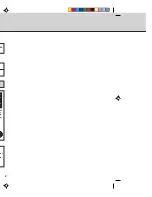3
AUTO
COOL
HEAT
AUTO
FAN
VANE
RESET
TEMPERATURE
DOWN
F
UP
ON/OFF
ON/OFF
AUTO
COOL
AUTO
FAN
VANE
RESET
TEMPERATURE
DOWN
F
UP
Signal transmitting section
Operation display section
ON/OFF (operate/
stop) button
Fan speed control button
Temperature buttons
Vane control button
RESET button
(This diagram shows an overall view.)
NAME OF EACH PART FOR R/C
MANUAL OPERATION(COOL)
To select the COOL mode
1
Press the
ON/OFF
button.
To stop operation:
■
Press the
ON/OFF
button again.
■
When the set temperature is to be changed:
■
Press the
DOWN
button to lower the tempera-
ture. One press lowers the temperature by
about 2
°
F.
■
Press the
UP
button to raise the temperature.
One press raises the temperature by about
2
°
F.
NOTE
When the ambient temperature is too high, the room
temperature may not reach the set temperature since
the unit operates to cool under high load.
Remote controller