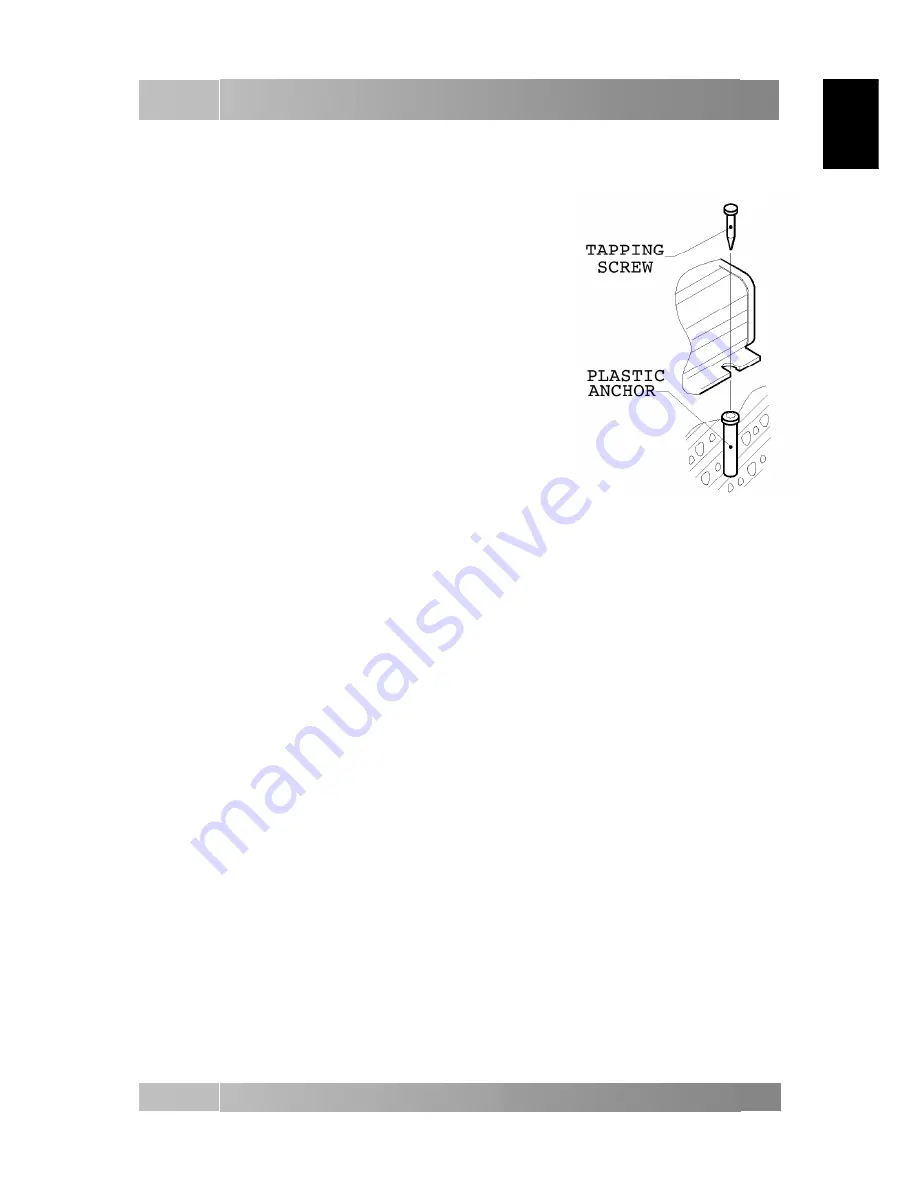
DX-VS1UE Setup Guide
12
OVERVIEW
DX-VS1UE
Using Tapping Screw
The following describes how to attach DX-VS1UE to
wall or ceiling.
1)
Make a hole. (diameter:
Φ
6.5, depth:30mm or longer)
2)
Insert the supplied PLASTIC ANCHOR into the hole.
3)
Fix DX-VS1UE with the supplied TAPPING SCREW.
ENGLISH

















