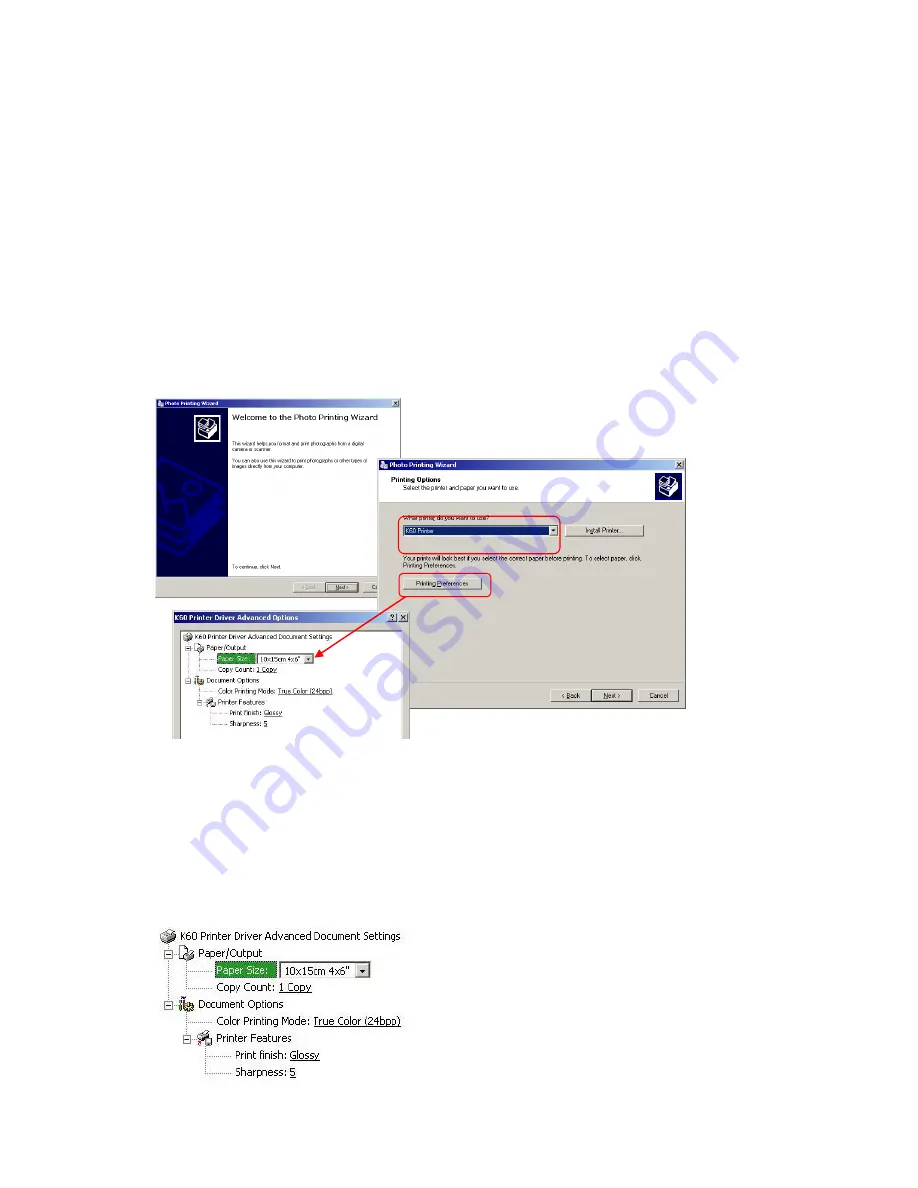
9
5. Printing of files.
Once the “MITSUBISHI Photo Suite” has been installed, you can print from any
application such as a conventional printer, selecting the “K60 Printer”. You can also print
from other programmes such as Adobe Photoshop ®. To do this, adjust the output
parameters in accordance with the printer specifications described above.
Example of printing from the Windows assistant
Go to a folder in the system, select an image or several images and then press print. A
Microsoft Windows printing assistant will appear. Follow the steps indicated by the
assistant to print it.
In the “K60 Printer” panel in the section “Advanced printing characteristics” the following
parameters can be defined.
Paper size:
Your can select from among the following formats:
10x15cm / 4x6”, 15x20cm /
6x8” and 13x18cm (centred on a 15x20cm) / 5x7” in 6x8”.
Type of finish:
You can select either a “Matte” or a “Glossy” finish.
Sharpness:
Make your selection within a scale of 0 to 8.














