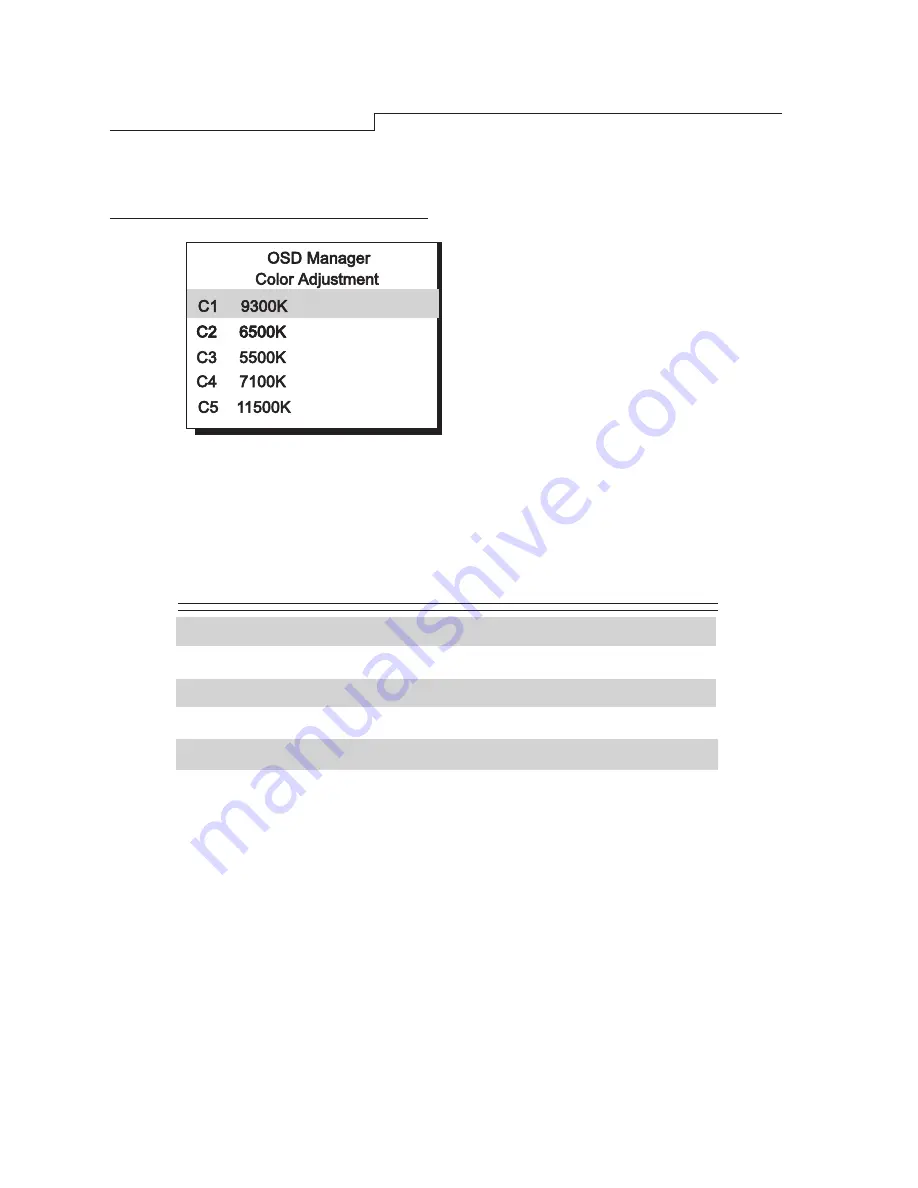
:
14
Chapter 3
Main Menu 2 Color Control
This main menu is defined as color weight adjustment. C1 ~ C5 are color storage
areas, which are factory preset but can also be modified by user. The preset informa-
tion as follows :
Factory Default
Color Temperature
C1
9300K
C2
6500K
C3
5500K
C4
7100K
C5
11500K
Scroll the light coloured bar to desired color temperature, then press
Exit
to save the
setting and leave OSD. Press
Enter
key to sub-menus and adjust RGB color weight.












































