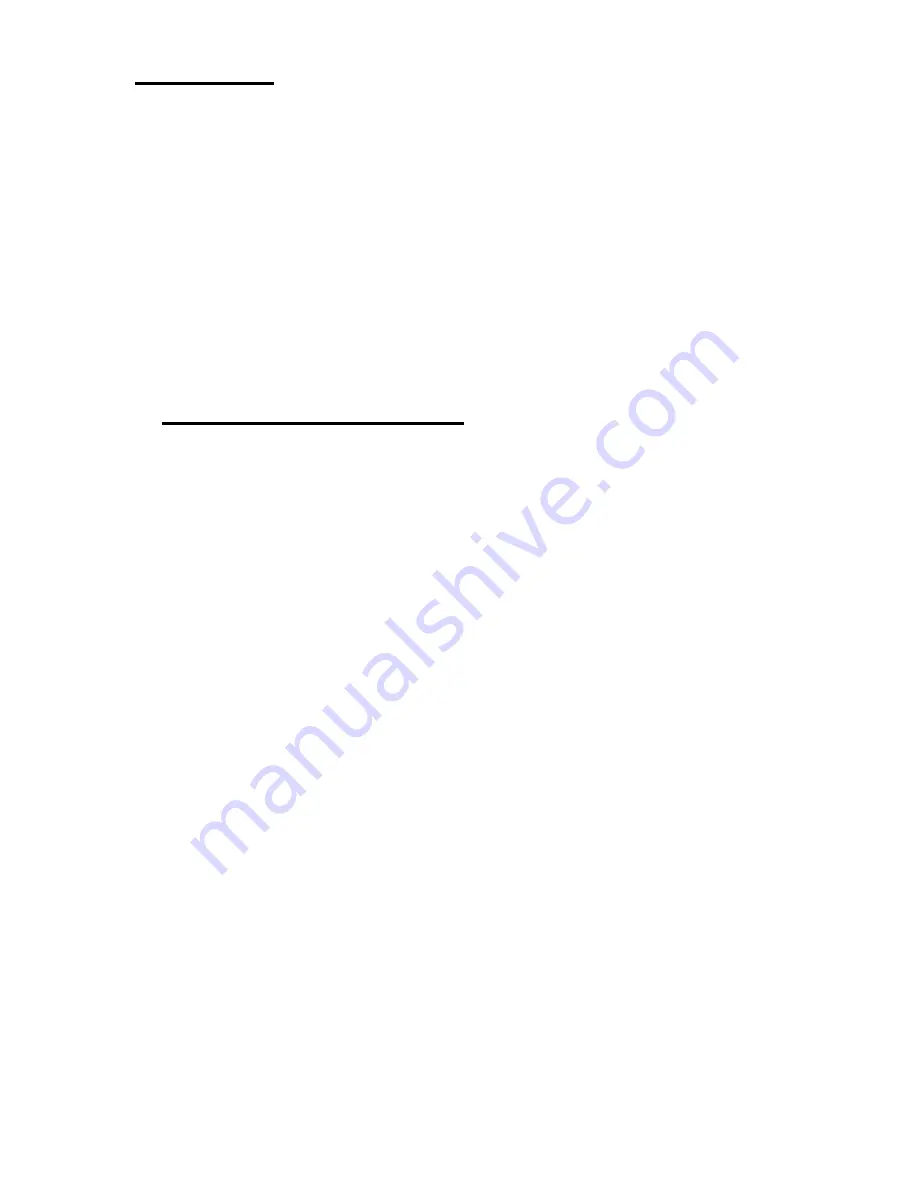
Main Menu
7
Play
Play
your
message(s)
6
Make
Record and send message
9
Send & Exit
Send a message and exit
0
Transfer to 0
Transfer to the Operator
#
Auto Attendant
Transfer to Auto Attendant
*
Cancel
Leave
the
system
8
User Options
See
8
User Options
7
Playing Your Messages
7
Play Again
Repeat the message just played
2
Answe
r
Send a respond to the person who
sent the message (see
Send Menu
)
4
Give
Send the message to another
mailbox (see
Send Menu
)
5
Keep
Save the message and play the
next message if any
3
Discard
Delete the message just played
and play the next message if any. (Discard message cannot be
recovered)
1
Pause
Stop the message being played –
press any key to resume
6
Play Envelope
Tell who the message was from
and when it was sent.
8
Next Message
Skip ahead to next message
#
Fast Forward
Skip forward in the message 5
seconds, then resume play
*
Rewind
Back up the message 5 seconds, then
resume play






