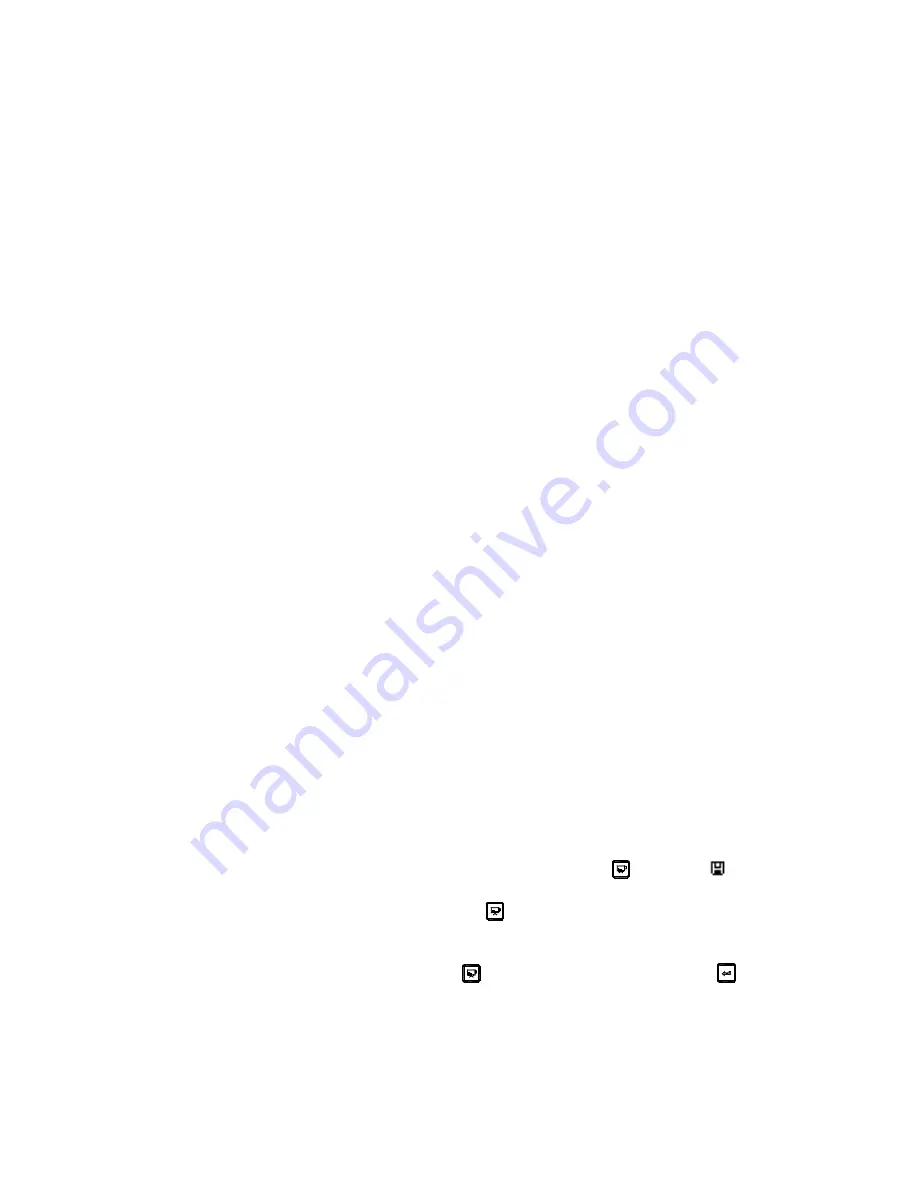
41
- Activate the CHANNEL submenu (located in the MEM menu) by
pressing the menu key below it.
- Press the function key next to the selection titled FILE. Then change the
file name to the one you desire by turning the knob. Note that if the file is
no empty, an icon of
“
*
”
will appear before the file name and data can
’
t
be saved to this file.
- Press the function key next to the selection titled STORE. Perform the
store operation by pressing the function key once more or turning the
knob. If the store operation is successful, it will prompt out:
“
Data saved
”
.
Note that if the channel file is not empty, the store operation will be
canceled and prompt out a message: Error: This channel is not empty.
You should change the FILE to an empty file to store the instrument
settings.
Channel RECALL:
When the channel file is recalled, all instrument settings are modified to match
the settings stored in the channel file. Once a channel file is opened, instrument
settings may be modified from their channel file configurations. If necessary,
save the current instrument setup to a new channel file before loading a
channel file.
Channel CLEAR:
Channel files are cleared using this procedure:
- Activate the CHANNEL submenu (located in the MEM menu) by
pressing the menu key below it.
- Press the function key next to the FILE function. Turn the knob until the
desired file name appears.
- Press the function key next to the CLEAR function. Continue pressing
the function key or turn the knob to perform the file CLEAR function. It
will prompt out :
“
Clear this channel?. Press the menu key below YES to
confirm the operation, or press the menu key below NO to cancel the
operation.
Note:
The deleted file may not be retrieved.
The current settings of the instrument will be reset to default after the
channel clear operation.
Video Files
Video file (DV01) is used to store a segment of video. To record a segment of
video
- Activate the video recording operation by pressing
. An icon
will
appear in the status area when recording the video.
- To stop the recording, simply press
once more.
Note that the recording process will automatically end when the video file is full.
Use RECALL function to RECALL a video file. The recalled video file will be
shown at a fixed refresh rate. Press
to stop the show. Or press
to
pause and restart the show.
RESET Function
You can clear all channels, all waves or all videos using the functions in the
RESET submenu.
NDTzone • Non-Destructive Testing Equipment Specialists
Tel.: +1.877.363.4243 • eMail: [email protected] • Web: www.NDTzone.com



















