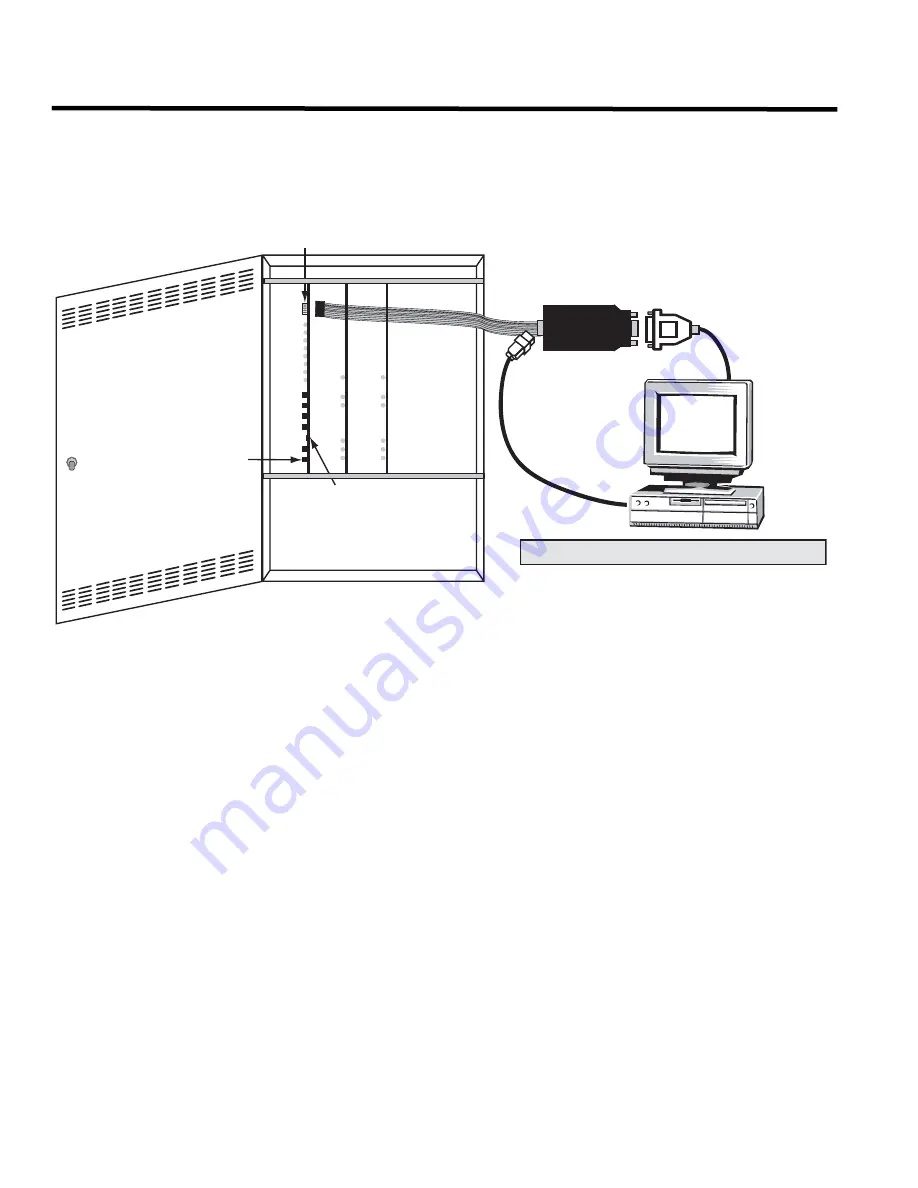
Connecting to the Panel
14
Connecting to the Panel
Connecting to the Panel
1. Connect your USB or serial cable to the UIMA.
2. Connect the UIMA to the programming port.
3. Move jumper JP5 from the top two jumper pins (pins 3 & 2) to the bottom two (pins 2 & 1).
4. Press the reset button. The panel will restart in configuration mode. The green AC ON LED will flash when the
panel is ready for data transmission.
Disconnecting from the Panel
To disconnect from the panel,
1. Unplug the UIMA cable from the panel.
2. Move jumper JP5 from the bottom two jumper pins (Pins 2 & 1) to the top two (pins 3 & 2).
3. Press the reset button. The panel will restart in normal mode.
UIMA
Serial Cable
USB Cable
Connect PC to UIMA using either USB or serial cable.
UIMA connection
Reset button
JP5--move jumper
from pins 2 & 3 to
pins 1 & 2 for data
transmission
firealarmresources.com
Summary of Contents for LT-945
Page 2: ...firealarmresources com...
Page 5: ...Part I Getting Started firealarmresources com...
Page 6: ...2 firealarmresources com...
Page 20: ...firealarmresources com...
Page 21: ...Part II Configuring the System firealarmresources com...
Page 22: ...firealarmresources com...
Page 37: ...Notes firealarmresources com...
Page 38: ...Notes firealarmresources com...
Page 39: ...firealarmresources com...






























