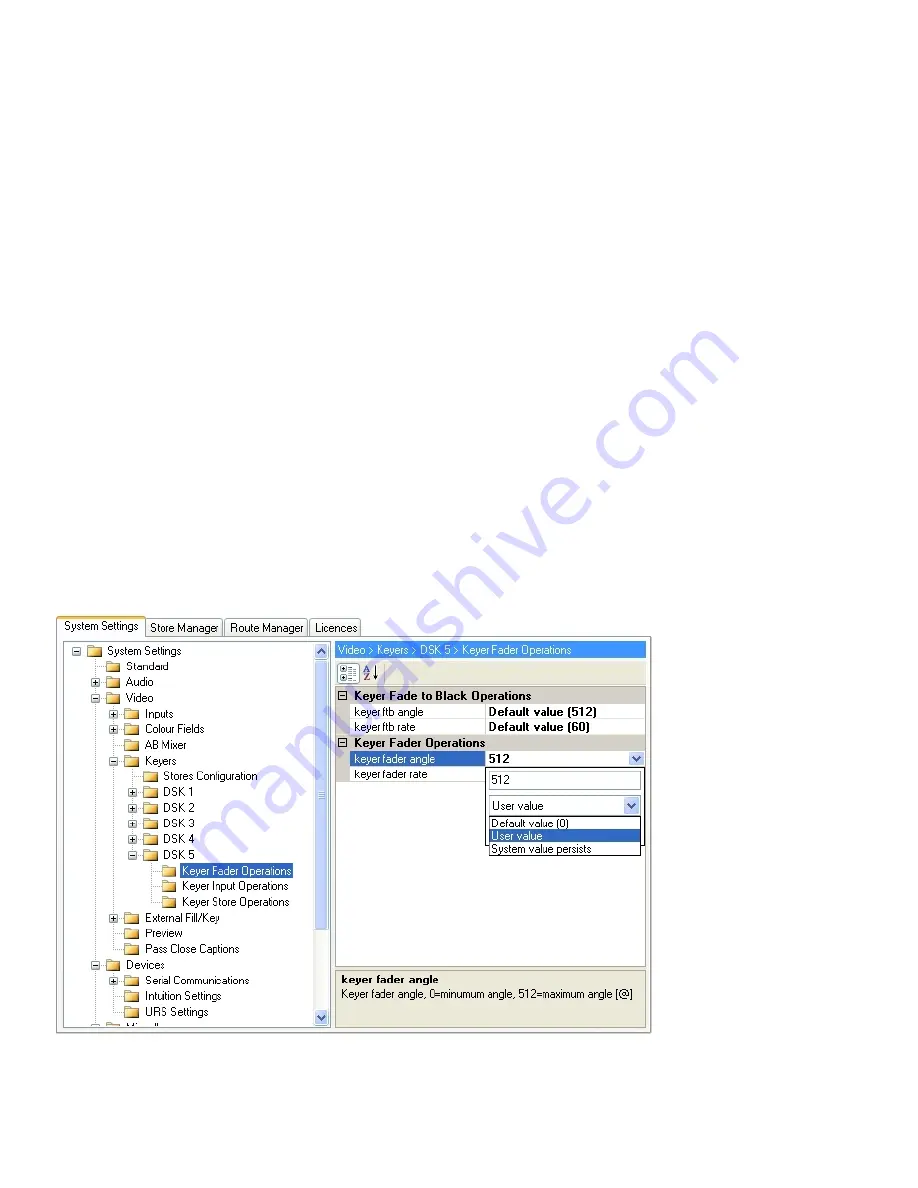
GUIDE TO INSTALLATION AND OPERATION
74
| LGK-3901/DSK-3901
The menu tree may be expanded wherever a [+] is seen to reveal sub-menu options. Individual system settings for
the current configuration are then selected and modified in the right-hand pane. Whenever a setting is clicked, a
description of the feature appears below it as a guide. This includes the corresponding automation command, which
can be cross-referenced against the Oxtel Series Automation Protocol document (version 15 or higher).
System settings can be split up into two categories:
•
Persistent
Settings from the SETUP and CONFIG ALARMS front panel menus.
•
Volatile
Settings from the OPERATE menu.
Persistent settings are options such as the serial port baud rate (SETUP > SERIAL COMMS > SERIAL PORTS >
COM n > BAUD RATE) which are always expected to persist once modified via the front panel. The Configurator
Tool allows such values to be defined within a specific configuration; either to the factory default value or a user-
defined value.
Volatile settings are options from the OPERATE menu such as keyer fader positions and media loads which may be
required to be set to specific values on restart. Volatile settings may also persist if required by selecting “System
value persists” for the parameter within the Configurator Tool.
The possible restart behaviours of volatile settings are as follows:
•
Reset to the factory-default value
•
Reset to a user-defined value
•
Persist from the previous session
An example of restart behaviour for LGK-3901 is when DSK 1 to DSK 4 should be cut down, but DSK 5 should be
cut up with the station logo loaded. This may be achieved as shown in the following figures:
Figure 7.1
Forcing DSK 5 to be cut up on a restart (keyer fader angle = 512)
USO
RESTRITO






























