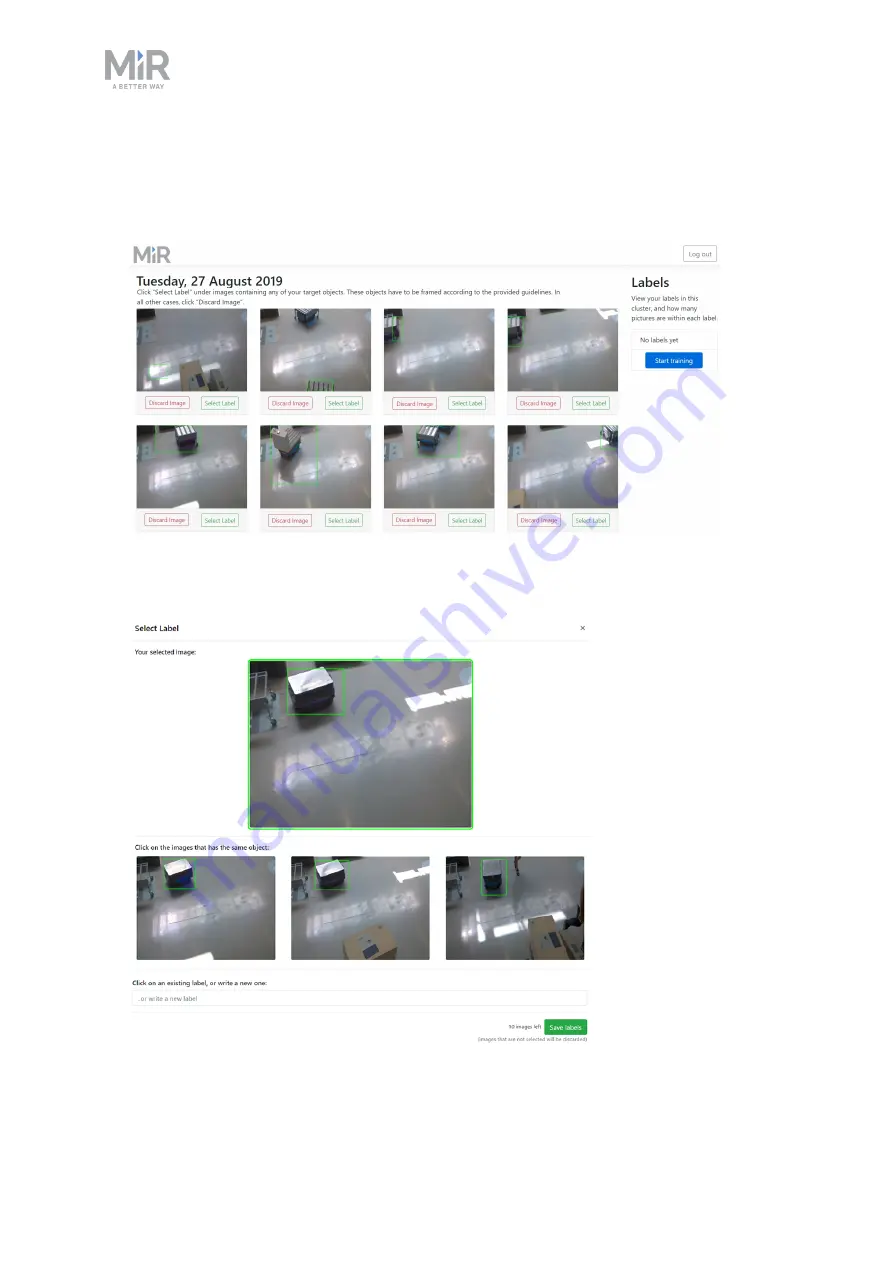
4. Comissioning
MiR AI Camera Getting started (en) 09/2019 - v.1.0 ©Copyright 2019: Mobile Industrial Robots A/S.
31
2.
The labeling session opens and displays several images where candidate target objects
are framed. Browse through the images until you find one of your target objects that has
been framed according to the guidelines described previously. Once you have found a
suitably framed target object, select
Select Label
.
3.
A dialog box similar to the following image is displayed. The large image is the one you
selected, and the three smaller images are images that MiR AI Training Tool identifies as
containing the same target object.



























