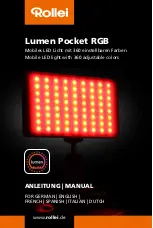4. Comissioning
MiR AI Camera Getting started (en) 09/2019 - v.1.0 ©Copyright 2019: Mobile Industrial Robots A/S.
30
It is highly recommended only to include images with high quality framing,
even if it means that fewer images are accepted.
It is not necessary to complete the validation phase in one sitting. All labeling
and validation is saved as you work, and you can return to MiR AI Training
Tool at any time to complete it.
Validation phase step by step instructions
The following steps describe an example of how to begin the Validation phase. While going
through these steps, it is important to keep in mind that the images used in the example will
not be the same images your MiR AI Training Tool displays. Follow the guidelines above to
determine whether an image is valid for labeling.
1.
In MiR AI Training Tool, select
Start labeling
for the session where you would like to
begin labeling.